What’s New in FME 2018.1


FME 2018.1 is now available! Here’s a quick look at what’s new in FME Desktop and FME Server.
New Formats
- Apache Hive Reader – We’ve been working on supporting Hadoop, and now you can read data on HDFS via Hive (requires the Hive JDBC driver from Hortonworks). You’ll also see Hive support in the SQLCreator and SQLExecutor transformers.
- R Raster Reader & Writer – In addition to existing support for R statistical data, you can now read R raster data (.grd files).
- ISCE Reader & Writer – Previously supported as part of the GDAL Reader, this raster format has been promoted to an official FME format to give you a Writer and fine-tuned control over parameters (e.g. interleaving support and file extension type).
- IMDF Reader & Writer – Convert to and from this indoor mapping format that enables wayfinding in iOS apps.
- FME AR Reader – In addition to the existing writer for the FME Augmented Reality format. This format lets you work with data in the FME AR iOS app. On that note, we’ve also updated the FME AR iOS app (version 1.2). You’ll notice new controls at the bottom right, which you can use to control lighting (helpful for placing objects) and choose which objects to show/hide. Previously, you could only display one object at a time.
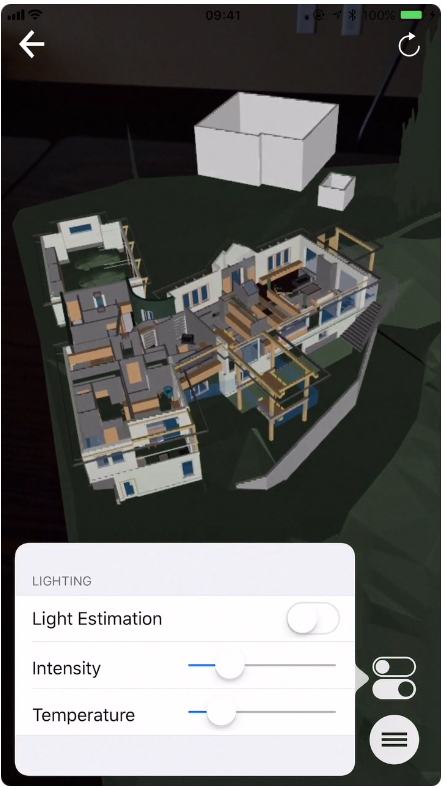
New Transformers
- RasterStatisticsCalculator – Calculate statistics on raster bands and palettes, like max, min, mean, etc.
- RasterConvolver – Okay, this is so cool. This transformer lets you apply a convolution filter to a raster, which will modify each cell based on surrounding cell values. Filters include blur, gradient, line detection, sharpen, and others. Mark wrote an article explaining how to use this transformer for edge detection and is going to dive into the transformer with a blog post, so stay tuned.
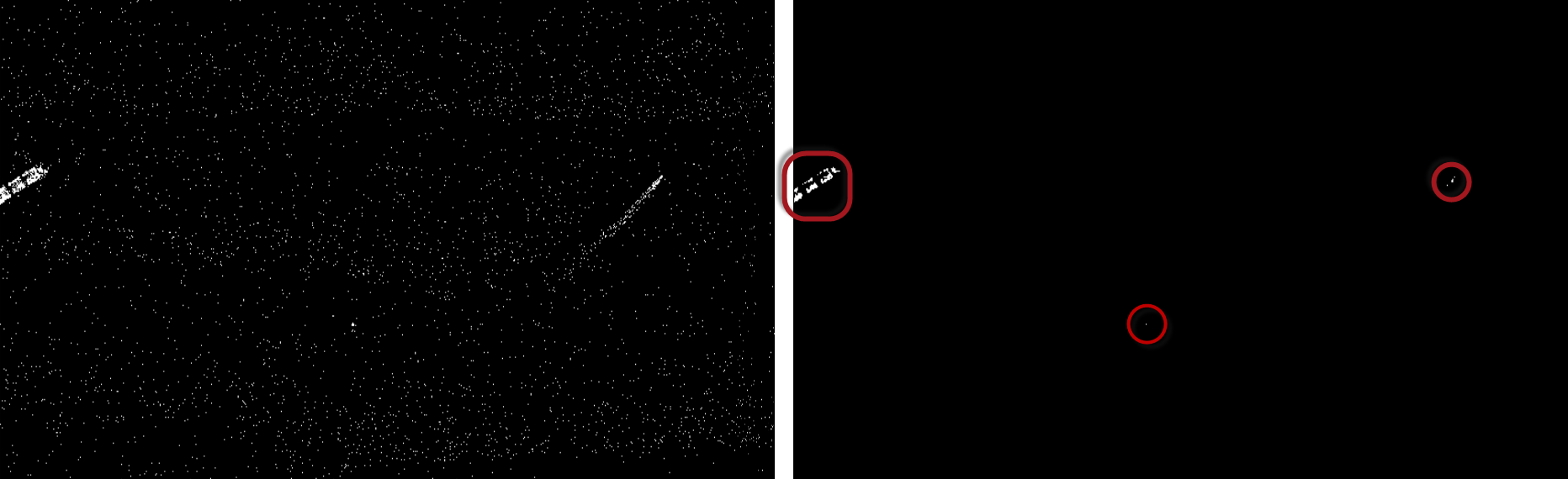
Identifying ships: feature extraction using the new RasterConvolver transformer. Blog coming soon.
Format Enhancements
- Bentley MicroStation Readers/Writers have support for 3D oriented arcs.
- Bulk Insert feature added to Microsoft Azure and SQL Server JDBC Writers. This dramatically speeds up INSERT operations. This mode will always be on for Azure, and for SQL Server it can be toggled in the Writer Feature Type parameters.
- Added LAZ 1.4 compression support for point formats introduced in LAS 1.4.
- Google BigQuery Reader supports web connections.
- ArcGIS Readers/Writers upgraded for ArcGIS Pro 2.2 compatibility.
Transformer Enhancements
- JSONExtractor and JSONFragmenter have a tree view control to make it easier to populate the JSON Query.
- GeometryValidator can detect issues with Surface and Solid orientation (so you can fix inside out and upside down geometries). Also, when checking for Duplicate Consecutive Points and Self-Intersections, you can apply a tolerance value.
- Performance improvements for several transformers.
Other FME Desktop Updates
- SDK: New Python sample app to show you how to use the WorkspaceRunner.
- Autodesk Revit Plug-In: FME integrates with Dynamo, an open source automation tool within Revit, to allow you to import more formats into Dynamo.
- Python: If you use Python, you’ll start noticing warnings that Python 2.7 support will be reduced as of FME 2019.0 and workspaces should be migrated to Python 3.
What’s New in FME Server 2018.1
While we thought FME Server 2018.0 was a great release (check out the launch webinar here ICYMI), we think the new features in 2018.1 are going to make a lot of people happy!
Job Filtering
FME Server 2018.0 made a start at implementing job filtering but we know that people wanted more based on our Ideas Exchange.
In FME Server 2018.1 you can filter by User, Status, Engine, Repository and Workspace, which will make it a lot easier to find jobs on a busy server!
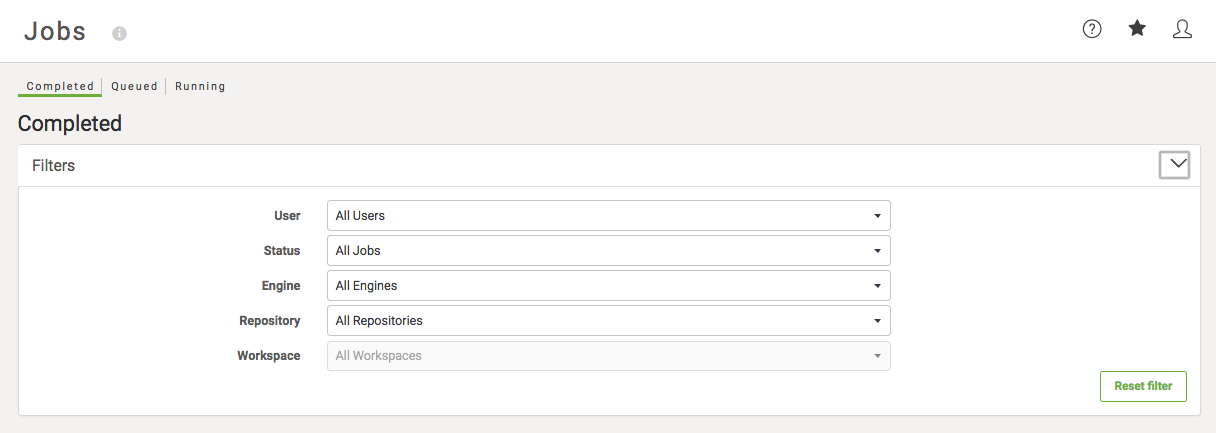
Column Control
On the jobs pages, you can now control which columns you want to be displayed.
There’s also a new column for job duration.
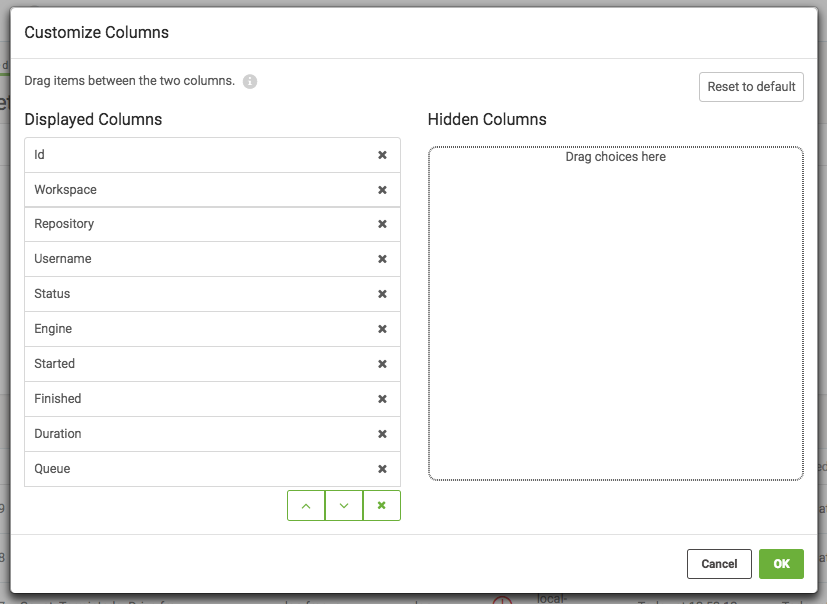
Job Priority in Job Queues
If anyone attended the FME World Tour this year you may have been told about job priority and its deprecation in FME Server 2018.1. Going forwards, if you want to control the priority of a job you can do this by choosing a queue when you submit it.
Queues allow you to control which engines process which jobs and what priority those jobs will run at. You can also assign repositories to use a specific queue.
A queue with a priority of 1 means that jobs in that queue will always get processed first. Think of it like number 1 means 1st place or first in line… and 10 would be 10th place, or last.
When you submit a job, you have the optional choice of selecting a queue that has the priority that you need. If you don’t set a queue, it will use the queue assigned to the repository where the workspace is, or the default queue if that hasn’t been set up.
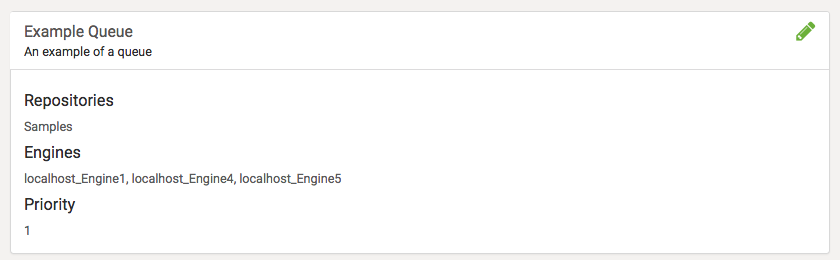
For more information about queues, see this blog post.
Download Workspaces
You can now download workspaces from more places in the FME Server web interface, wherever you see this symbol: ![]()
Users can now download workspaces from FME Server on the Home, Run Workspace, Job Detail, and Repository pages.
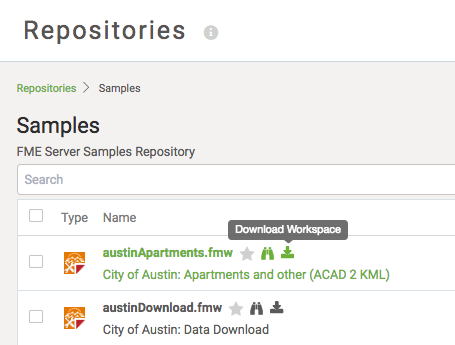
Active Directory
For a brief while, if you configured FME Server to use Active Directory, you had to make sure users were inputting their details case sensitively. With FME Server 2018.1 you no longer have to worry about that and CAN TYPE usernames hOwEver yOU Want (case insensitive).
Now when you add users from Active Directory, if the username exists you’ll be prompted to rename the username that you’re importing.
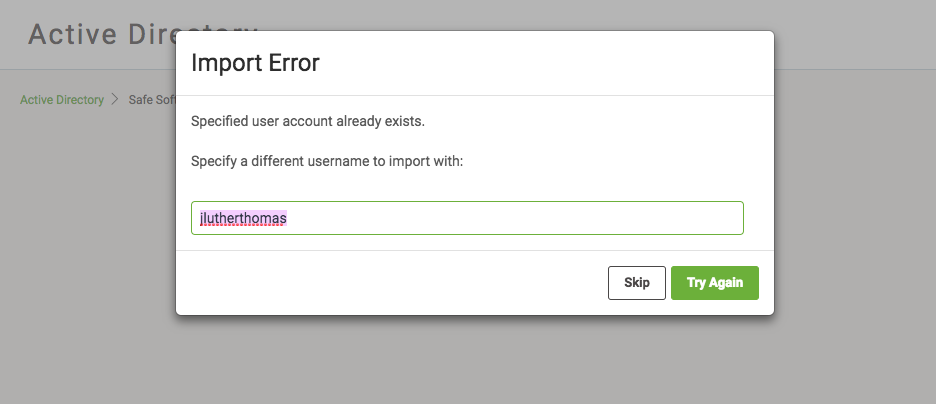
FeatureReader and FeatureWriter Services Compatibility
The FeatureReader and FeatureWriter transformers can now be used as part of FME Server authoring workflows when registering a workspace with a service, like Job Submitter or Data Download.
In the options for ‘Send HTTP Message Body to Reader’ you can now select a FeatureReader input and for the ‘Include Writers in Download/Stream’ you can choose a FeatureWriter transformer.
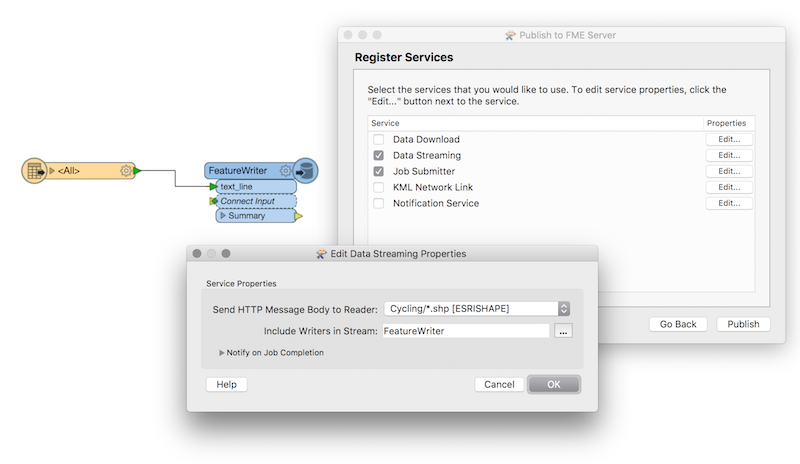
Fault Tolerance is out of Technology Preview
FME Server supports configuring fault tolerance throughout the multiple levels of an integrated system. FME Server provides fault tolerance by restarting components and jobs when crashes occur ensuring there is no single point of failure. When two FME Server systems are configured together, fault tolerance is achieved automatically.
For more information, check out this section in the FME Server Administration training manual.
And one last thing…
Kubernetes will be in tech preview for FME Server 2018.1. If you’re interested in more information on this, please contact support.
View detailed change logs for FME Desktop 2018.1 and FME Server 2018.1



