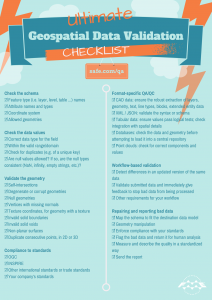The Ultimate Geospatial Data Validation Checklist


With great data comes great responsibility. As industry professionals, part of that responsibility is ensuring our data is of good quality. Depending on the nature of your work, making decisions based on bad data could have extreme ramifications.
Before trying to use a dataset for some important task, all aspects should be checked for completeness, correctness, consistency, and compliance. Good quality data means checking that it fulfills requirements, then repairing it where it doesn’t pass.
Below is a data quality checklist that can help you validate and repair your geospatial data. Validation steps will vary to some extent depending on the type of data (2D, GIS, raster, etc.), but this list will provide a good guideline. You can use manual verification and out-of-the-box tools to verify your data, or you can use FME to detect and repair problems automatically.
[Tutorial] Data Validation and QA with FME
Check the schema
The first step is to make sure the data model, or schema, is correct for your destination system. This includes enforcing the correct:
☑ Feature type (i.e. layer, level, table, feature class) names.
☑ Attribute names and types.
☑ Coordinate system.
☑ Allowed geometries.
Check the data values
Check the content of the attributes, traits, features, rows, and/or other properties specific to your dataset.
☑ Is the data type correct for this field?
☑ Is the value within the valid range or part of a domain or enumerated list?
☑ Check for duplicates, for example of a unique key.
☑ Check for nulls. Are there mandatory values, or are null / empty values allowed? Are the null types consistent (NaN, infinity, empty strings, etc.)?
Validate the geometry
Invalid geometry comes in many forms. Problems might include:
☑ Self-intersections.
☑ Degenerate or corrupt geometries. For example, a donut without a hole, a multi without parts, end point locations of the defined arc inconsistent with the actual arc.
☑ Null geometries.
☑ Vertices with missing normals.
☑ In the case of geometry with a texture, check for associated texture coordinates.
☑ Invalid solid boundaries (could include unclosed boundaries, invalid projection, incorrect face orientation, unused vertices, free faces).
☑ Invalid solid voids. For example, a disconnected shell interior.
☑ Non-planar surfaces, i.e. vertices are not on the same plane in 3D space.
☑ Duplicate consecutive points, in 2D or 3D.
Compliance to standards
Sharing data usually means ensuring it meets a set of standards, or enforcing its compliance with an initiative. For example:
☑ OGC compliance includes checking for self-intersection, repeated points, unparsable geometry, etc.
☑ INSPIRE compliance involves a few things. (We have a great INSPIRE tutorial to help you accomplish this in FME.)
☑ Other specific international standards or trade standards for data.
☑ Your company’s standards. For example, you might need to design your own tests to ensure your topology or attributes meet your established design constructs.
Format-specific QA/QC
You should perform quality checks that are tailored to the format of your destination system, especially if you’ve converted from another data type. Examples include:
☑ CAD data: ensure the robust extraction of layers, geometry, text, line types, blocks, extended entity data, etc.
☑ XML / JSON: validate the syntax or schema.
☑ Tabular data: ensure values pass logical tests; check integration with spatial details.
☑ Databases: check the data and geometry before attempting to load it into a central repository.
☑ Point clouds: check for correct components and values.
Workflow-based validation
If you work with data in an environment that demands a workflow—real time, self serve, automated uploads, or otherwise—your data would likely benefit from other validation techniques. For example:
☑ Detect differences in an updated version of the same data.
☑ Validate submitted data (via email, upload, directory watch, scheduled task) and immediately give feedback to stop bad data from being processed.
☑ Check that a submitted package contains the required files and formats, perform a schema check and a data-level check, then zip and encrypt the package for clients to download—as an example self-serve workflow. You may have other requirements.
Repairing and reporting bad data
Of course, after finding inconsistencies, errors, and/or poor compliance in any of the above checks, the next step is to repair the dataset where it doesn’t pass. Fixes might include:
☑ Map the schema to fit the destination data model.
☑ Geometry manipulation. For example: snap dangling lines closed, clip crossing lines, fill in slivers, remove spikes, bring vertex points of features together if they are within a certain distance of each other.
☑ Enforce compliance with your company’s standards. For example: remove duplicate features, filter out the wrong kind of geometry, test for specific attribute values or ranges of values.
☑ Simply flag the bad data and return it for human analysis.
No matter what the outcome of a validation check, an intuitive report should be created that can be shared with interested parties. The final steps are therefore:
☑ Measure and describe the quality of the data in a standardized way, e.g. data download or PDF.
☑ Send the report via email, SMS, form, etc.
Printable graphic
Click the image to see the enlarged, printable version of The Ultimate Geospatial Data Validation Checklist.
Automatic quality control with FME
It’s easy to get overwhelmed by the size of the above list, but the important thing I want to stress here is that FME helps you do all of this automatically. For example, all geometry validation listed above can be done in one step using the GeometryValidator transformer, while custom checks against your own standards can also be set up using the intuitive Tester transformer.
Case Studies: Data Validation in the Real World
Browse our customer gallery for real-world case studies of data validation workflows, such as:
- The Ohio Department of Transportation (ODOT) developed on-demand validation tools to ensure data accuracy.
- Newton County replaced its previous eight-step process with a single automated FME workflow, which includes data validation measures that significantly improve data accuracy and quality.
- The New Zealand Defence Force (NZDF) uses FME for rapid data integration and validation during disaster relief efforts, helping to achieve timely and informed decision-making.
What steps do you take to validate your data? What can you add to the above list?