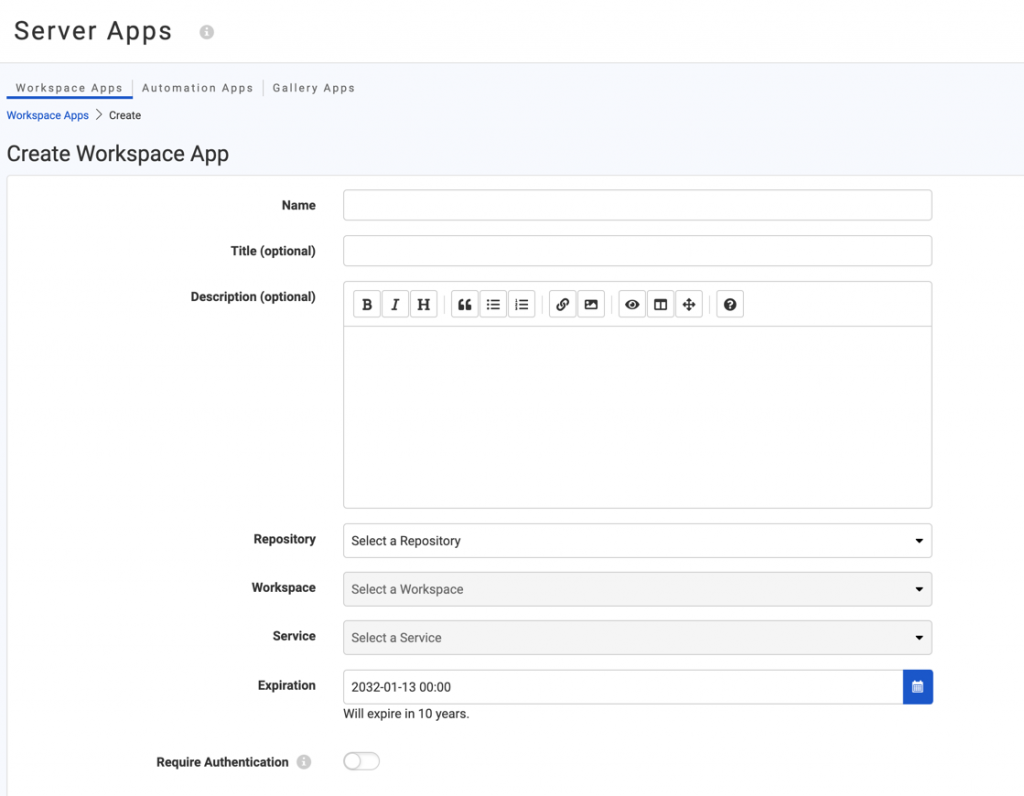What are Web Apps?
Web Apps are application software that runs on a browser, like Evernote, Flickr, Gmail, and many more. Chances are, you interact with dozens of Web Apps throughout your day! They are generally easy to use and enable you to complete specific tasks.
How to Use Web Apps: End-User vs. Back-End
Before diving too deep into the world of web apps, let’s look at web apps both from an end-user perspective and a back-end perspective.
As an end-user, a web app should be intuitive, easy to use, and produce a clear output that helps you accomplish the task at hand. In Gmail, for example, you just need to press the easily identifiable compose button to write a new email, type your message, and press the send button to perform your action. Piece of cake! Gmail also keeps all of your information secure by requiring you to log in with a username and password in order to initially gain access to your messages.
From a back-end perspective, Gmail actually has a lot going on. It has ~600 lines of HTML, links to the files that store styling (CSS), JavaScript functions, images, and handles the communication between the Cloud Bigtable database and what you see in your inbox. All of this is wrapped up in a simple web interface put together by a development team that allows users to accomplish tasks with ease. Users don’t need to have any knowledge about HTML, CSS, databases, or how to bring all of this information into an easy-to-use tool. They just need to be able to log in, understand the purpose of the tool, and hit send to send an email.
How do Web Apps tie into the FME Platform?
Building workflows with data integration tools require knowledge about your data, familiarity with the tools (or transformers as we call them), and capable hardware to actually process the request. On top of all that, it takes time to run the workflow every time someone asks you to process the data again… for what seems like the 10th time this week. Sound familiar? If so, it’s time to improve your overall operational efficiency with our easy-to-build FME Server Apps.
FME Server Apps
To start, Server Apps are Web Apps.
Server Apps are one of the many ways you can execute a job with FME Server. Other methods include Automations, Schedules, Streams, and of course the Run Workspace Page. The goal of FME Server Apps is to extend the usability of FME’s capabilities by presenting end users with a simple interface that is easy to use and enables them to run jobs on-demand. With FME Server Apps, users don’t need to learn how to build a workspace for themselves. This makes FME Server Apps a great option for anyone who has a need to transform, distribute, and/or visualize their data without having to learn how to use another piece of software!
From a back-end perspective, FME Server Apps are also simple to build. You can do it in under 5 minutes as this is a no-code solution! You don’t need to know HTML, CSS, JavaScript, etc.
However, if you are familiar with those languages, Server Apps will help you save time. You could create custom apps, but Server Apps are easier to build and maintain.
What are FME Server Apps?
FME Server Apps are a no-code solution to deliver a self-serve portal to end-users.FME Server Apps can be broken down into two categories:
- Workspace App: Allow FME Server clients to run workspaces from a web browser.
- Gallery App: Allow your clients to access multiple Workspace Apps and other links from single, customizable web pages.
Creating FME Server Apps
FME Server Apps are my favorite method of executing jobs with FME Server because they enable your customers to help themselves. Whether it is a consultant, the general public, or your colleague in another department, FME Server Apps makes the power of FME accessible to anyone who needs to transform their data. Since they are easily customizable, your end users don’t even have to know that an FME process is running behind the scenes.You can provide your own branding to make every app look like it was custom made for your organization.
5 Reasons Why You Need to be Using FME Server Apps in Your Organization
- Enable your entire organization to harness the power of FME with no training required
Just like Gmail and many other Web Apps, Server Apps are very simple to use. Since there is no limit on how many users you can add to your FME Server instance, you can find more ways to utilize the tools you’ve already invested in. - Seriously easy to build, maintain, and update
Be up and running with your first Workspace App in under 5 minutes. Create easy-to-use, customizable apps from any workspace published to your FME Server in just a few clicks. When it comes time to update the App, all you need to do is republish the workspace to FME Server. - Reduce turnaround time
Never get stuck waiting for a colleague to process a dataset. With Server Apps, you enable end-users to help themselves exactly when they need it. - Eliminate human errors
Struggling with poor data quality? Catch everything before it enters your system by accepting submissions through a workspace app that validates datasets and informs users when their submission does not meet your standards. - Flexible and easy for end-users to utilize your application
- Give your end users the ability to change parameter values, upload source datasets, and even draw geometry with Published Parameters. This is a great way to pass user entered information into the workspace that powers the app.
Server Apps and FME Server Web Services
FME has an extensive transformer gallery that allows you to customize exactly what happens in your workspace. Joining, Validating, Reprojecting, schema management, and calculating values are just a handful of operations that can be performed in your workspace using native transformers.
You also have endless options when it comes to outputting results from the job. Depending on the purpose of the App, you may want to present the results back to the user as a web report or return the results as a dataset in their desired format. All of this is possible and can be configured when publishing the workspace to your FME Server. There are multiple web services available to help your end users get exactly what they need:
- Data Download: provides users with the output from a workspace as a downloadable zip file (doc).
- Data Streaming: accepts and carries out transformation requests as specified by a workspace, returning the results as a data stream, instead of providing a link to it. This is great for web based formats like HTML, PDF, PNG, etc (doc).
- Job Submitter: accepts and runs workspace job requests. To put it simply, this is a play button that has no further action (doc)
Can You Start an Automation from a FME Server App?
Absolutely! While Automations can be triggered in a variety of ways, one common method is using a directory watch.
One example of this is for a validation process where a user uploads a source dataset via the Server App and a validation is performed. Assuming the dataset passes validation, a series of subsequent jobs on the back end are initiated to distribute the submission to the appropriate teams. The benefit of this is the initial validation is fast and easy for the end user while the remaining action items are automatically running behind the scenes.
As mentioned, the scenario above could be initiated by a directory watch by simply writing the output of the job to a directory that FME server has access to and set the Automation to watch that directory for new files. If you use this method, just be mindful that you will likely want to set up a cleanup task to remove files after a specified period of time.
However, in 2022.1+ a third type of server app is available specifically for triggering automations! Automation Apps allow authorized FME Server users to run Automations that originate from a Manual Trigger as “apps” from a web browser. This can still be accomplished in FME 2022.0 by setting up an Automation with a Manual trigger and using the HTTPCaller to trigger the Automation using the REST API.
Looking for inspiration?
If you’ve made it this far, you must be interested in learning how Server Apps may benefit your organization. Safe Software provides interactive web demos based on common use cases across various industries. We also have a number of customer stories which outline how utilizing FME was advantageous to organizations like Balfour Beatty VINCI, Cochrane Ag Service, Grupta MTP to name a few.
As previously mentioned, you have endless options to process your data thanks to the hundreds of readers, transformers, and writers available in FME. The most common request is related to validation workflows which are a great candidate to become Server Apps. However, Server Apps can be used for so much more than just validating datasets. They can also be utilized to perform a simple dataset conversion (i.e. DGN to Shapefile), generate PDF maps of nearby assets, share sales analysis results and so much more!
Whether you are brand new to FME Server or have been using it for years, we’re always happy to chat about new ways FME can be utilized throughout your organization. Feel free to reach out to info@safe.com at any time or request an FME Server App Product Demo so our team can help your organization maximize the value of your data.
Resources:
Getting Started with FME Server Apps