Announcement: Enforcing a New FME Workbench Auto-Layout


By now you’ve heard a lot about the new connection styles available in FME 2017.0. Before this release, workspace connection lines were straight. Now they can also be curvy or squared.
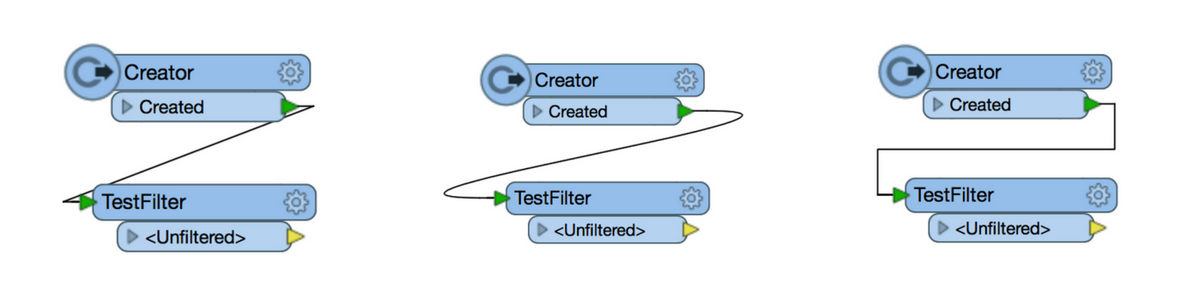
Starting tomorrow, we’re throwing all of this away in favour of a new, physics-inspired auto-layout. This style will be rolled out tomorrow and enforced on all FME Workbench instances worldwide.
Here’s a sample of the improved FME Workbench canvas. Click and drag the transformers to get a feel for it. (Note: iframe must be viewed on desktop, not mobile.)
Really gives FME a new level of clarity, doesn’t it?
This was implemented so you can focus on what’s important when building your workflows. The bigger and more confusing the workspace, the better this auto-layout will feel.
“We just want to make FME more fun to use,” says Don Murray, President. “Our vision is a party on your desktop.”
Dale Lutz, VP Development, adds, “It’s not about getting work done efficiently or even correctly. It’s about how cool the canvas looks when you’re building a workspace.”
We at Safe feel this will help you create said party on your desktop. Because that’s what FME is all about.
Get Started
Hope you like physics! This new auto-layout is being rolled out to FME instances everywhere tomorrow, April 1st.
Try It
Want to see how your own workspaces will look with this excellent new layout? Download this template to try it. It uses an FME Workspace (.fmw) reader, a neato 3rd-party library called D3.js, and HTML and JSON writers.
Try it: Download FME Workspace Template
Just click “Run” and point the FMW Reader at your own workspace. Then open the output HTML file in Firefox and get that party started.
(Actual learning opportunity: the workspace was created by FME Certified Pro Steven Cyphers and demos a fun use of Workspace reading, JSON, and HTML. While we might be sort of kidding about enforcing a new auto-layout style, you should seriously try the workspace.)
Have your own FME project to share? Submit your work on FME Hub or share your ideas on Ideas Exchange.




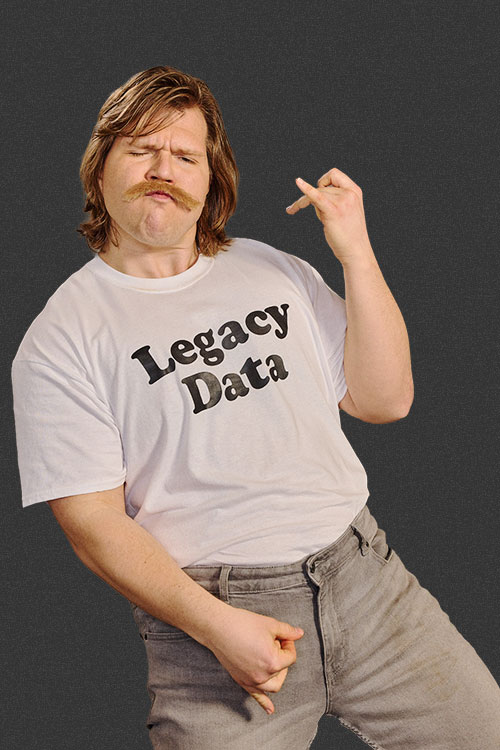 Legacy Data is traditional and values the wisdom of the past. He’s the go-to for office lore and frequently reminisces about ‘the early days’. His fax number is still operational and his office shelves are filled with paper files, plus a floppy disk or two (or twenty). Find him by the water cooler solving a Rubik’s cube or recollecting on how things used to be done. Just don’t ask him to download your pdf or move to the cloud.
Legacy Data is traditional and values the wisdom of the past. He’s the go-to for office lore and frequently reminisces about ‘the early days’. His fax number is still operational and his office shelves are filled with paper files, plus a floppy disk or two (or twenty). Find him by the water cooler solving a Rubik’s cube or recollecting on how things used to be done. Just don’t ask him to download your pdf or move to the cloud.