Recap: FME World Tour 2016 Kickoff in Vancouver


The FME World Tour 2016 kicked off today in Vancouver, BC, opening with a keynote from our co-founders Don Murray and Dale Lutz. They showed off some amazing new features in FME 2016.1, a release that proves to be just as exciting as a major FME “.0” release.
No FMEWT Kickoff would be complete without a room full of FME enthusiasts, Don & Dale banter, fun swag (plus sporks, of course), a beautiful venue (this year in the stunning Morris J Wosk Centre), good food, and a Minecraft story or two.
As in previous years, we broadcasted the morning keynote and will upload the recording for your viewing pleasure. (Check back soon for that.)
Fun Swag & Contest: FME Geocoins
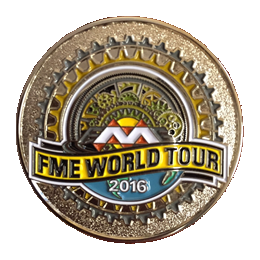
This is in the running for Best Swag Yet. All FME World Tour attendees get an FME geocoin. These can be activated for geocaching, and if you tweet us a photo with the contest hashtag you’ll be entered into our FME Coins Tour the World contest. Check out the rules for details. You can see a couple of FME’ers have already participated!
(Note for geocoin owners: Don’t change the name of your coin when you activate it! The default name enables us to track it and put it on a map with all the other FME World Tour geocoins. We’re excited to see where they end up over the next year or so!)
Available Today: FME 2016.1 Release Candidate
Most of the day’s sessions showed off the latest abilities of FME 2016.1. Notably, several more formats can be read and written, including AVF, the format needed to enable a venue for indoor positioning through Apple Maps Connect. This release also has several new transformers for connecting with services and scripts (like Dropbox and R).
Don and Dale also showed off some impressive interface upgrades. Junctions, tunnels, and port reordering give users incredible power over the connection lines in their workspaces. Of course, as Dale warned, “with great power comes great responsibility.” Be careful when hiding those important connection lines!
Lots more updates have been made to FME Desktop, FME Server, and FME Cloud. Stay tuned for a blog detailing all of it once the official release comes. We’re expecting this to happen sometime this month.
Session Highlights
FME Around The World
This series of short talks outlines how FME is used to solve problems across the globe:
- Automating cable and pipeline data processing for a “Call Before You Dig” program.
- Converting unmappable survey data into usable maps by adding math formulas right into a workspace.
- Creating 3D models for Blender by leveraging FME’s raster, point cloud, and surface model power (photo below – read more).
- Processing terrain and building data to 3D print an entire city (read more).
- Processing as-built data in a huge workflow that moves data from mobile and web, through to validation checks, out to multiple reports, diagrams, and maps.
- Adopting FME Cloud for a big data web map app, thereby reducing cost by 600x and reducing processing time from months to minutes.
- Using Minecraft for community planning, open data portals, and inspiring educational opportunities.
- Automating a growing text alert business by managing marketing, sales, payments, email campaigns, CRM, competition analysis, and more. This is an unconventional use of FME but one that proved incredibly useful!

Your Data In Motion
These presentations focused on tips for getting the most out of your data and making use of the latest functionality in FME 2016.1:
- Managing and validating attributes in any data workflow, with specific focus on the new AttributeManager and AttributeValidator.
- Working with databases, with a demo on synchronizing Esri Geodatabases.
- Automating anything with FME Server, plus tips for handling big data and fast data.
- Using the revolutionary new FeatureReader/FeatureWriter transformers for post-processing, 3rd party tool integrations, and more.
- Transforming rasters and point clouds, and the new custom transformers available for creating animated GIFs and leveraging LAStools.
- Connecting any web services to your data workflow, plus how to overcome challenges with authentication.
Check back as the FME World Tour wraps up, because we’ll be sharing the slide decks for these talks.
FME User Presentations
We were lucky to have three guest speakers join us, and they shared some great knowledge and stories about how they’ve been using FME.
- Ray Chien and the GIS team at Fujitsu used FME to help BC Hydro check out Smallworld Data to Microstation. The workflow: export any GIS data from Smallworld to Microstation, let users edit the data in their familiar CAD environment, then update the changes in Smallworld.
- Nick Ison, BCIT advanced GIS diploma student, used FME 2016 to process GTFS (transit) data. “FME 2016 made this possible in a much easier way than ever before,” he said, adding that it saved about 50 transformers worth of work. Key functionality in his workflow included FME 2016’s direct GTFS format support, MapboxStyler, FeatureWriter, and AttributeManager.
- Jim O’Leary from the City of Vancouver gave a great overview of the publish-subscribe design pattern and how this is the basis for the FME Server Notification Service. He explained how a workflow involving 60 scripts was simplified and automated with FME Server. Their team now receives a notification if an FME job fails or if files are updated.
"FME2016 made this possible in a much easier way … it saved about 50 transformers worth of work" -Nick Ison #fmewt pic.twitter.com/iEuFk8aCop
— FME Data Integration (@SafeSoftware) April 6, 2016
That’s A Wrap!
We closed the day with an interactive activity involving What3Words and awarded prizes for correct and creative responses. Sounds like fun, right? If you haven’t signed up yet for the FME World Tour stop in your city, it’s not too late.



