Key takeaways:
- Snowflake excels in scalability and storage, while Esri provides strong geospatial tools and visualization capabilities. Connecting the two can be beneficial for centralizing data and generating insights.
- Use FME to automatically integrate Snowflake and Esri without writing code. FME handles geospatial data type conversions, attachments, versioning, and more.
- SQL plays a crucial role in optimizing data processing and filtering, reducing data movement and improving efficiency.
Snowflake and Esri are powerful on their own: Snowflake offers scalable cloud data storage and lightning-fast SQL analytics, while Esri provides the geospatial intelligence needed for mapping, analysis, visualization, and field operations. But keeping data siloed in these systems can leave valuable insights on the table.
By integrating Snowflake and Esri, you can:
- Centralize your data for analytics and reporting.
- Power Esri dashboards with real-time Snowflake data.
- Run spatial SQL directly where your data resides.
- Streamline migrations or keep datasets in sync automatically.
More and more organizations are shifting to cloud platforms to take advantage of scalability and performance, but ongoing synchronization is essential to take advantage of both Esri and Snowflake.
For example, you could import road network data from ArcGIS into Snowflake for analytics every morning on a schedule, or load customer address data from Snowflake into ArcGIS to visualize sales territories on demand.
Let’s discuss how to get these systems to communicate seamlessly without the headaches of manual conversions or complex APIs.
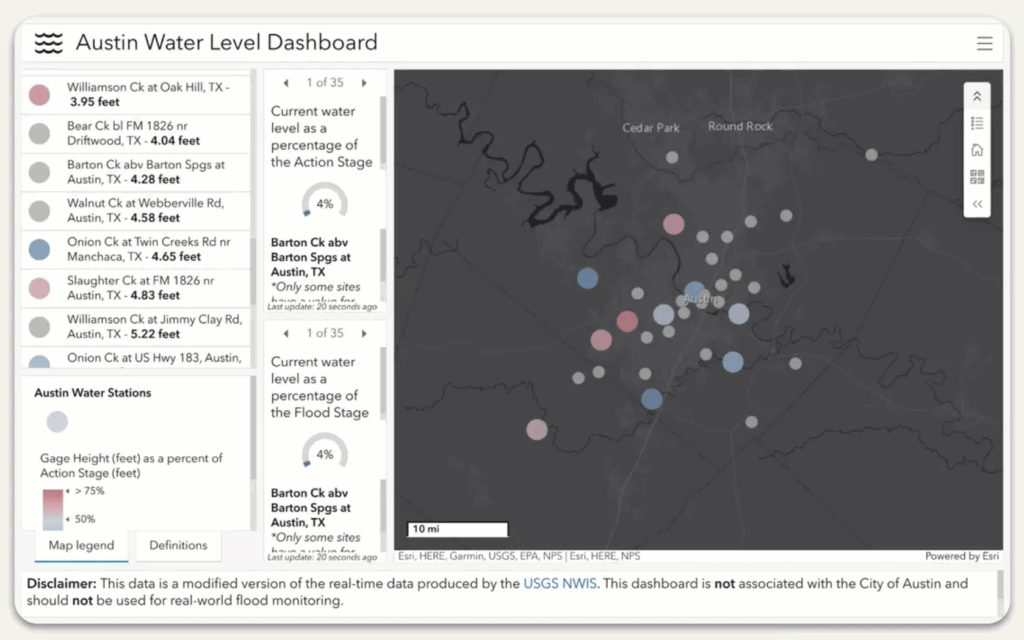
Overview: Application integration with FME
FME acts as the translator between spatial and non-spatial data, letting you connect, transform, and automate the information pipeline between Snowflake and Esri.
Use FME’s no-code workflow environment to connect these applications (including geometry, attributes, and attachments) in a few steps:
- Connect to Snowflake: Use the Snowflake Reader/Writer in FME to log into your account and access your tables, views, and stages. You can work directly with data types like GEOGRAPHY and VARIANT, and even load documents or imagery into Snowflake Stages.
- Connect to Esri: FME integrates with both ArcGIS Online and ArcGIS Enterprise. You can read and write Feature Services, work with branch versions, and move files or attachments effortlessly.
- Transform Your Data: FME offers over 500 transformers to convert coordinate systems, clean up attributes, detect changes, flatten nested JSON structures from Snowflake into simple Esri-friendly tables, and much more.
- Automate It All: With FME Flow, you can set the integration to run automatically (e.g., on a schedule or in response to an event). For instance, you can keep your Snowflake warehouse and Esri datasets in sync by detecting changes and updating only pertinent records.
Working with Snowflake and Esri geospatial data types
When moving data between Snowflake and Esri, geometry handling is key. FME recognizes Snowflake’s GEOGRAPHY and GEOMETRY fields, so you can translate them to Esri geometries without losing fidelity.
FME automatically handles converting points, lines, and polygons, as well as merging spatial and tabular data. You can enrich your Snowflake data with spatial context or bring Esri geometries into Snowflake for centralized storage and querying.
Managing GIS attachments in Snowflake
Many GIS workflows involve more than just geometry—for instance, photos, PDFs, or field notes often travel with spatial data.
So, how do you manage ArcGIS attachments in Snowflake?
You can use FME to extract attachments from Esri Feature Services and load them directly into Snowflake Stages or VARIANT fields. Likewise, you can pull documents from Snowflake and link them back to Esri features.
Running spatial SQL and optimizing workflows
One of Snowflake’s strengths is its ability to perform spatial analysis using SQL. With FME, you can:
- Push SQL queries directly into Snowflake, where computation happens closest to the data.
- Run spatial joins, buffers, and intersections.
- Optimize performance by filtering data before it leaves Snowflake.
The result is faster, cleaner workflows with minimal data movement.
Real-World Use Cases
Organizations use FME to bridge Snowflake and Esri in all kinds of ways:
- Data Migrations: Move entire Esri datasets into Snowflake for centralized analytics.
- Dashboards: Feed ArcGIS Dashboards with live Snowflake data for real-time monitoring.
- Automation: Keep data synchronized between systems, automatically detecting and updating changes.
- Hybrid Analytics: Combine spatial and business data for deeper insight into operations, assets, and customers.
See how it’s done & get started
Watch our webinar, Bridging the Gap Between Snowflake and Esri, for a deeper dive into this topic and to see live demos of how to use FME to synchronize your data between Snowflake and Esri.
See also:




