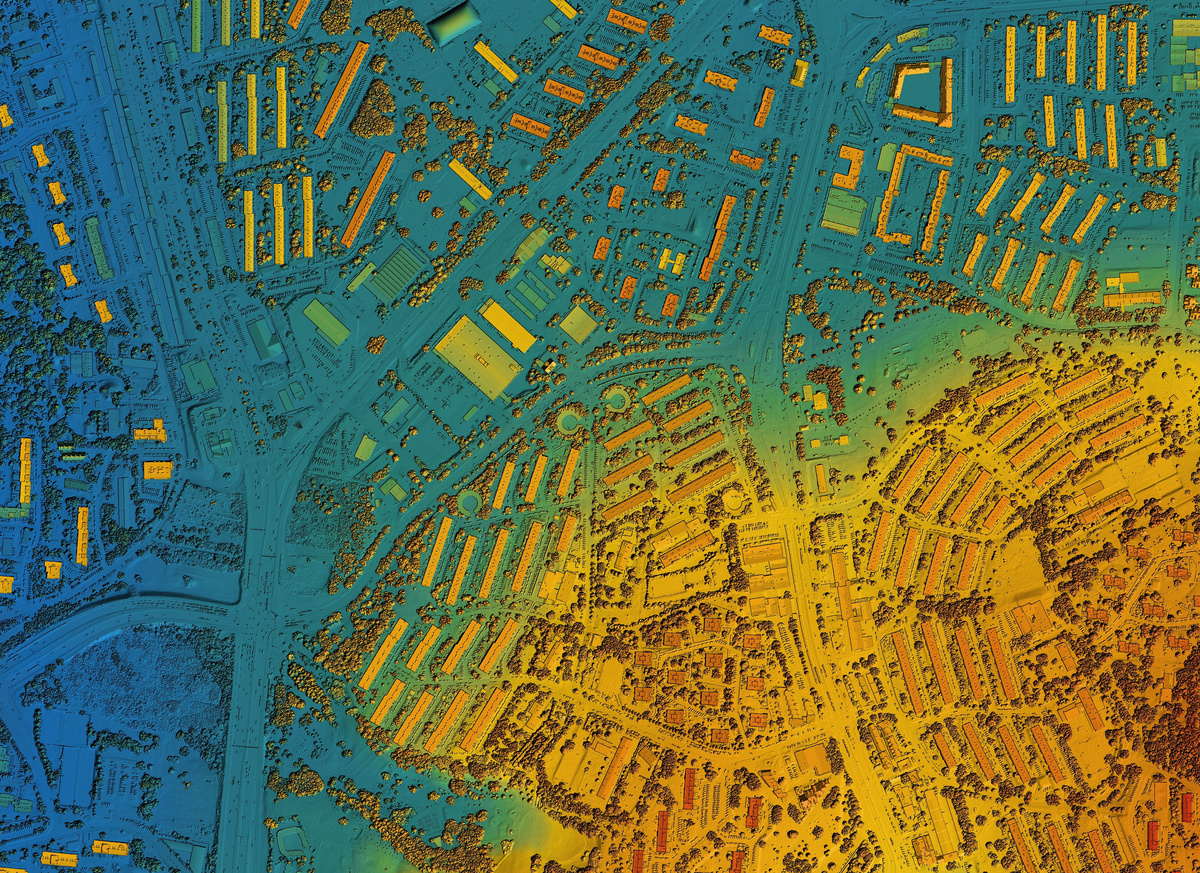Key takeaways:
- The new ArcGIS Connector package in FME helps you manage ArcGIS Online, Enterprise, and Server with a single reader/writer and enhanced transformers.
- Streamline publishing, metadata updates, attachments, and version management from within your FME workspace.
- Get continuous updates via FME Hub without needing to upgrade FME or the ArcGIS Data Interoperability extension.
The new ArcGIS Connector package in FME is your central automation toolkit for ArcGIS-related publishing tasks, consolidating all ArcGIS publishing functionality into a single streamlined system. Whether you’re managing data for ArcGIS Online, Enterprise, or Hub, this package eliminates repetitive steps and reduces manual configuration.
You can now:
- Publish feature services, attachments, and items quickly and efficiently.
- Automate metadata and category settings for organized content.
- Synchronize data across multiple ArcGIS environments.
Dive deeper into this topic by watching our webinar, Master the New Esri ArcGIS Connector: Streamlined Data Management & Robust Metadata.
1. A Unified Connector for All ArcGIS Platforms
FME has a single ArcGIS Feature Service Reader/Writer that replaces multiple legacy formats, so you no longer have to choose between ArcGIS Online, Enterprise, or Server. One reader/writer handles them all.
In addition, several new transformers expand what you can automate:
- ArcGISAttachmentConnector: Manage attachments, including upload, download, and deletion.
- ArcGISBranchVersionManager: Create, reconcile, and post branch versions without writing data manually.
- ArcGISOnlineConnector: Perform item management, metadata editing, file operations, and sharing from within FME.
Because these components are distributed through FME Hub, they update instantly as Esri’s web services evolve. No software upgrades required.
Functionality note: When upgrading to the new ArcGIS Connector, you must create new web connections with the updated web services. Get step-by-step instructions in our Tutorial: Working with Esri ArcGIS Feature Services in FME.
2. Automate Metadata Maintenance
Maintaining metadata manually can be one of the biggest ArcGIS publishing bottlenecks. The ArcGIS Connector solves this by letting you update data and metadata from a single workspace.
For example, you can schedule an FME workspace to:
- Pull live data from your source (e.g., a GeoJSON feed or open data portal).
- Update or append to an ArcGIS Online feature service.
- Automatically refresh metadata like titles, descriptions, and categories.
By linking the ArcGISOnlineConnector with your feature service writer, metadata stays synchronized every time new data is published, with no separate manual steps required.
3. Streamline Feature Attachment Management
Feature attachments are files linked to a specific point/line/polygon, which can be important for various use cases, like capturing field evidence or storing supporting documents. With the ArcGISAttachmentConnector, you can build repeatable attachment workflows to manage attachments across portals. You can:
- Download and organize attachments into subfolders using feature IDs.
- Upload and link attachments to corresponding records in new feature services.
- Clean up outdated attachments automatically to save storage.
This is especially valuable for organizations migrating from ArcGIS Online to ArcGIS Enterprise or managing hybrid environments. The process can be fully parameterized, meaning you can run the same workflow repeatedly with minimal setup.
Tip: Build a repeatable workflow using a parameter, custom transformers, and the ArcGISAttachmentConnector transformer.
4. Automate ArcGIS Hub Publishing
Publishing items to ArcGIS Hub or Enterprise portals can be done entirely through FME. Using the ArcGISOnlineConnector, you can:
- Read source data from a file, database, or even Airtable or spreadsheet.
- Create new portal items automatically (e.g., documents, maps, feature layers).
- Apply sharing settings, tags, and thumbnail images.
This removes the need for manual portal uploads or REST API calls. Each step (upload, share, set details, categorize) can be daisy-chained in a single FME workspace, letting you stand up or refresh a full Hub site in minutes.
Tip: Combine connectors and HTTPCaller for advanced automations like triggering webhooks or integrating non-Esri services.
5. Manage Branch Versioning with Automation
Branch versioning enables collaborative editing in ArcGIS Enterprise using web feature layers and a services-based architecture. It’s different from traditional versioning in that versions are created and managed as Portal items, editing occurs through feature services, and each version is a branch table to streamline editing.
Branch versioning is critical for multi-user editing in ArcGIS Enterprise. FME’s new ArcGISBranchVersionManager makes this process completely automatable.
You can now:
- List existing versions and their metadata.
- Identify outdated or inactive versions based on the last modified date.
- Reconcile and post changes automatically, even outside normal write sessions.
By scheduling this transformer in FME Flow, you can perform nightly reconciliation to maintain clean and consistent data across editors and departments.
Get Started
The new ArcGIS Connector package unifies and automates how you publish, maintain, and manage ArcGIS content. By combining the latest FME tools with Esri’s ecosystem, you can confidently publish faster, cleaner, and without repetitive manual work.
FME Accelerator: Learn FME in 90 minutes