With over 500 transformers in FME, it’s easy to overlook some powerful tools that can enhance your data workflows. In a recent webinar, the Safe Software team highlighted six underutilized transformers that can make your processes more efficient and dynamic. Here’s an in-depth look at each.
Watch the webinar “Safer’s Picks: The 6 FME Transformers You Didn’t Know You Needed” for demos, tips, and use cases.
1. MapnikRasterizer
Use Case: Generating high-quality cartographic rasters with precise control over symbolization and labeling.
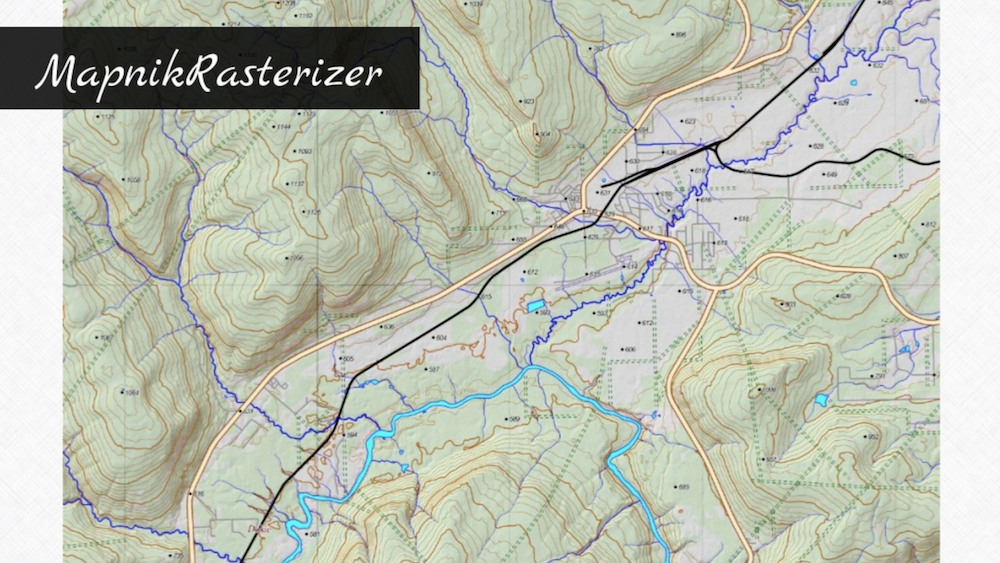
The MapnikRasterizer transformer provides an interface to the Mapnik toolkit, enabling the rendering of vector and raster features into styled raster images. It offers fine control over symbolization and labeling, making it ideal for creating cartographic renderings. Users can define rendering rules, specify output dimensions, and set background colors or images. The transformer supports various symbolizers, including line, point, polygon, text, and raster, each with associated styling options. This flexibility allows for the creation of detailed and customized map outputs.
2. SchemaScanner
Use Case: Detecting schema drift and dynamically adjusting output schemas based on incoming data.
The SchemaScanner transformer examines incoming data to determine its schema on the fly, allowing workspaces to adapt dynamically to changes in data structure. This is particularly useful when dealing with datasets that may have evolving schemas, as it reduces the need for manual adjustments and ensures that the output schema remains consistent with the input data.
3. ModuloCounter
Use Case: Dividing features into a specified number of groups for tasks like batching or load balancing.
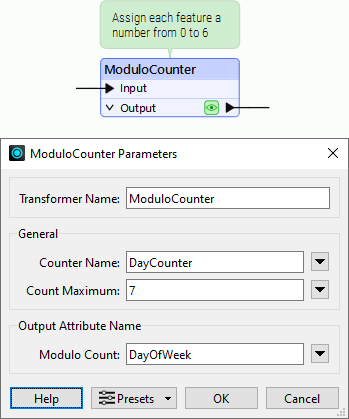
The ModuloCounter transformer assigns a counter value to each incoming feature based on a modulo operation. This allows for the distribution of features into a defined number of groups, which is useful for tasks such as batching, load balancing, or assigning tasks in a round-robin fashion. By specifying the number of groups, users can efficiently manage feature processing in scenarios where group size may vary.
4. Aggregator
Use Case: Combining multiple features into a single aggregate feature, useful for concatenating, listing, and joining data.
The Aggregator transformer combines feature geometries into heterogeneous or homogeneous aggregates. Alternatively, it can combine feature attributes without any geometry. Features are aggregated in the order they are received, and various configuration parameters allow for control over group processing, attribute accumulation, and geometry handling. This transformer is versatile and can serve as an alternative to other transformers like the ListBuilder, Joiner, or StatisticsCalculator.
5. RasterExpressionEvaluator
Use Case: Applying expressions to raster data, enabling complex calculations and analyses on raster cells.
The RasterExpressionEvaluator transformer evaluates expressions on each cell in a raster or pair of rasters, including algebraic operations and conditional statements. This allows for complex calculations and analyses to be performed on raster data, facilitating tasks such as data transformation, enhancement, and classification. The transformer supports the use of presets, making expressions repeatable and easy to manage.
6. ChangeDetector
Use Case: Identifying changes between datasets by comparing features and attributes.
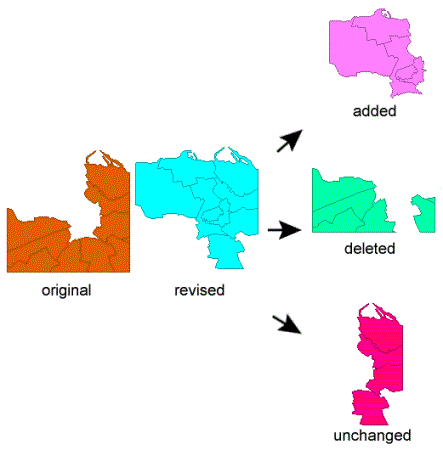
The ChangeDetector transformer compares two sets of features to detect changes, including additions, deletions, and modifications. It can generate a detailed change list, specifying the action, attribute name, and original and revised values for all changes associated with each feature. This is particularly useful for monitoring data updates, synchronizing systems, or conducting quality assurance. Fine-tuning output configurations allows users to pinpoint exactly what has changed in their data.
Every FME workspace is different, and picking the right transformers can reduce complexity, boost performance, and solve tricky problems in clean, elegant ways. Whether you’re new to FME or a seasoned pro, exploring these underused tools can spark ideas and streamline your workflow.




