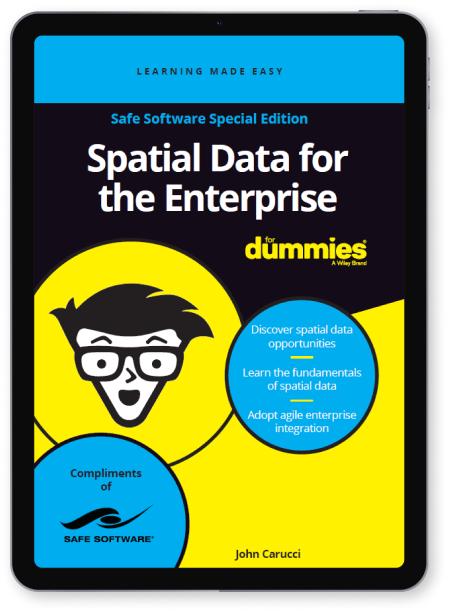We’ve all been there… You start with a new software platform, excited and imagining all the possibilities in your head, only to find that you are stumped on how exactly to get going. As with anything new, there is always a learning curve. Luckily at Safe Software, we know how important it is to find success early and we want to help you and your organization get on track quickly in your FME journey with these top learning resources.
This post is for anyone using the FME platform, whether you are getting started or an experienced user looking to grow your skills. I aim to highlight all of the (completely free!) ways to build your knowledge and provide a comprehensive view on all the resources available so that you don’t miss out! The bottom line is that Safe Software has you covered.
Top FME Learning Resources
From onboarding to being an experienced user, here is the path with top learning resources you should take to build up your FME skills:

1) Attend the FME Accelerator
The best way to understand what’s possible with FME is by signing up for the FME Accelerator. This workshop is a hands-on 90 minute session that enables you to get familiar with everything FME. It is offered regularly each month and available for different time zones to ensure you have a chance to sign-up.
What’s great about the Accelerator as a learning resource is that you don’t need any prior FME experience. In fact, This workshop will take place on Strigo, a virtual training platform, where you can use FME within your web browser. No download or installation needed! Bring your questions, the session is hosted by an FME expert.
You now understand the potential for FME to integrate, automate and connect your organization’s data. Questions to consider: What data and systems does our organization work with? Are there data processes that are inefficient?
2) Join the FME Community
When you use FME for the first time, you may find yourself asking questions. The good news is all the answers are available in the FME Community. With over 20,000 global FME users (and growing!) as well as the technical experts from Safe Software, you are guaranteed to get answers to questions that you ask. Don’t hesitate to give it a try and join today, this is the first big step in your FME journey!
To stay informed you can sign up for the Community newsletter.
Questions to consider: What is the clearest way to describe what I want to achieve?

3) Take FME Training
The next step in your journey is to take FME training. Explore FME on your own, join the FME community and take it to the next level by taking FME training early. You are guaranteed to have a quicker path to success. The best part? It’s free!
There are two main learning resources in FME Training:
- FME Academy: Built as part of the FME Community, the Academy aims to make taking training easy and at your own pace. It is organized into units, modules (takes an hour or so to complete) and trails (takes several hours to complete). Units take 5-20 minutes to complete.
- Live Training: Takes place online and is hosted by an FME Certified Trainer in a virtual classroom. Live Training is complete with FME license, sample data, workspaces, and the course manual. You can also explore live in-person training available at locations around the world. View all upcoming courses and sign up!
You should also know that it is best to take the “Integrate Data with the FME Platform” trail or online course and then branch out from there. There are so many options to consider depending on how you learn!
You may have questions at any point of your FME training, don’t hesitate to look back to the FME Community for answers.

Questions to consider: What is the first project that FME could be utilized for? Are there any ways to break down that project into quick wins?
4) Build Specific and Specialized Knowledge
At this stage of the journey, you’ve likely built a few workflows and have had some initial success. Now is the time to take things to the next level. There are two main learning resources to be aware of:
- The FME Knowledge Base is a curated set of articles, tutorials, demos and product updates that aim to give you everything you need to improve your speed and effectiveness when working with FME. For example, if you know you are working with JSON and Web Services, running through each tutorial series would get you up to speed quickly.
- Our product documentation is extremely helpful in many different situations. Don’t forget to check it out when working with FME! From planning an installation of FME Server to understanding all the options of the particular transformer you are using, make sure to look at it first whenever you feel even slightly stuck.
Questions to consider: Is there an example in the Knowledge Base to use as a starting point?
5) Engage with Our Team
At any stage along the journey, connect with the team at Safe Software. We’d love to hear about your experience and learn how the platform is helping your organization succeed. We are always happy to share our knowledge with you too! There are many ways to get and stay connected:
- Checkout our webinars and subscribe to our blog to keep up with all the latest trends and learn from your peers as they share FME success stories. You can also sign up for our mailing list at the bottom of this page.
- For technical help, visit our support portal to create a support case for our team to review.
- Have a specific project in mind and need guidance? Connect with our Sales team to request an FME demo and discussion on that topic.
Questions to consider: Would it be helpful to talk to the Safe team about this project?
—
Thanks for reading this post and I hope it provides you with a solid roadmap for learning FME and finding quick success. If you are looking for more FME learning resources, check out our book, Spatial Data for the Enterprise For Dummies — Safe Software Special Edition. Happy FME’ing!