What is a Legacy System?
A legacy system is an old or outdated system, technology or application. Legacy systems are still used today by organizations because it still performs the tasks and functions as it was originally set up to do. Examples of legacy systems include databases, asset management systems, permitting & licensing systems and financial systems.
As a result, they are not easily replaced. However, legacy systems limit growth and do not have the support or capacity to face data challenges of today and the near future.
Legacy System Replacement or Legacy System Integration?
As technology advances, legacy systems will become obsolete and prevent businesses from integrating with newer systems. A legacy system replacement, however, may be too much hassle and even more of an investment. This is where FME steps in. FME ensures that legacy system integration is a smoother and more continuous evolutionary process. FME solutions are one of many legacy system modernization approaches that also meets the needs of businesses and organizations today.
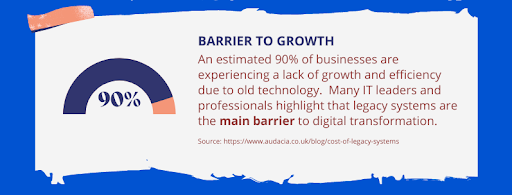
Why are Legacy Systems Still Used?
If legacy systems are a barrier to growth, why are they still in use? Legacy systems are still in use today for a myriad of reasons. Here are some significant reasons to highlight:
- Investment
Replacing a legacy system might be too costly for a business that has not recovered its initial investment in the legacy system that is in place. Upgrading or replacing a legacy system requires a lot of upfront investment that companies might not be interested in footing, especially if the current legacy system still serves the purpose it was intended. - Time & Downtime
Upgrading a legacy system will take time and some companies cannot afford that. When a legacy system is being updated or replaced, many business processes may have to stop so there will be downtime. This halt in business is disruptive for many organizations and they may not want to upgrade because of this disruption. - Dependency & Resistant Culture
Although legacy systems may not meet the needs of businesses today or keep up with what businesses require in today’s environment, many companies have developed a dependency on them. Legacy systems have been in place for a long time. This is especially true when a company has a legacy environment. These companies would be more hesitant to implement a legacy system integration. - Lack of Support & Training
Businesses may not have the skills and resources to support a legacy system replacement. Replacing a legacy system requires multiple employees with high IT, data or software knowledge and skills who can plan the transition from a legacy system. Without this, implementing a new system is challenging. It will continue to be challenging because training staff with little to no knowledge about IT, data or software will take more time to grasp changes to the legacy system. - Technical Specifications & Planning
New systems might not meet certain technical specifications that legacy systems do, especially with the company’s existing technology and hardware. It will take a lot of time and planning to ensure companies have compatible technology and hardware that will take on the legacy system integration.
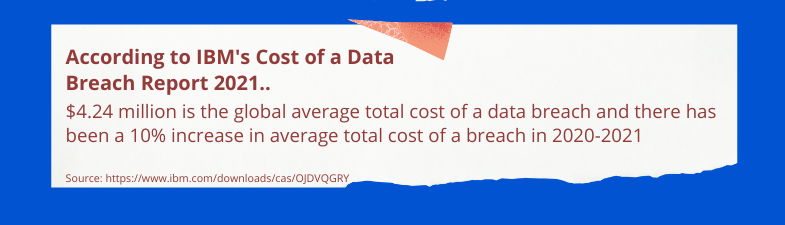
What are the Risks of Using Legacy Systems?
Despite the friction that companies experience to replace or upgrade a legacy system, the risks far outweigh the benefits of keeping a legacy system. Here are some risks that are important to keep in mind when deciding against a legacy system replacement or upgrade:
- Losing a competitive edge
First and foremost, you will lose a competitive edge over your competitors! You need a system that will keep up with not only the needs of your business but also the pace of your industry. Companies that upgrade their legacy systems tend to provide better and quicker service. The quality of service is important to meet the expectations of clients. Clients move where technology goes and take advantage of new features that technological advancements have made possible. If companies are unable to meet clients where they are technologically or their needs, they will lose them to fierce competition. Competitors with newer systems will jump ahead and gain their loyalty - Cannot use data properly
Legacy systems are unable to integrate with newer systems and cannot support more recent data formats. As a result, companies cannot use their data properly. Legacy systems cannot keep up with the evolution of data and technology. Legacy systems cannot handle high volumes of data. Handling high volumes or varieties of data slows down an already slow system and stops companies from handling data that clients want them to. Legacy systems also stop departments in a company from accessing data that might help one another. This data is at risk of being trapped in data silos. New tools, programs and softwares allows access to buried data, collect and analyze real-time data which makes it easy for companies to segment, filter and extract what they need. - Lack of security and compliance
Legacy systems are susceptible to security threats. Many systems evolve and react to the latest threats and compliance requirements, ensuring continuous changes occur. Legacy systems, by nature, do not change and struggle to keep up with the latest threats or compliance requirements (like those outlined in laws and the GDPR) because of their age. Security threats and non-compliance can be quite costly. It is also much more difficult for developers, even the most skilled ones, to implement a legacy fix and eliminate these risks. Hence, ensuring modernization options are available for data integration and migration from legacy systems is important. - High costs
There are high costs with keeping a legacy system. Legacy systems were built according to old standards and are very outdated. Because of this, they are very expensive to maintain. Everytime a legacy system is updated, the system goes down. This increases the downtime and decreases company productivity. Many processes have to be on hold. Sometimes, they may do this without any notice. - No agility, flexibility or scalability
Legacy systems are, by nature, inflexible and lack scalability. Legacy systems are not able to grow and develop at the same rate of a company or industry to meet new business requirements. This makes legacy systems incompatible with current needs. There are not many long-term solutions to incompatibility for legacy systems. Soon, they will not be able to keep up and lack the agility needed to adapt to industry changes.
What are the Challenges Integrating Legacy Systems?
Legacy system integration involves connecting APIs on-premises and in the cloud. This process includes transporting data from legacy systems to new systems that drive business growth and performance. Here are a few challenges that come with legacy system integration:
- Ensuring communication between the legacy system and the cloud applications. Legacy system integration may experience challenges with the company’s other internal systems as well.
- Extracting existing data safely and securely. Security risks are not abated during integration. There are risks involved in transferring sensitive data and transforming the data to new formats. Ensuring that existing data is clean to maintain and improve data quality is part of the challenge too.
- Lacking documentation, skills and resources to perform the legacy system integration is another challenge businesses see when integrating legacy systems. It is important to document the system architecture and all the changes that have been made to ensure a smoother transition and integration. Documentation also makes it easier for staff to learn and adapt in the future, and uses less resources.
Integrating Legacy Systems with FME

Direct Connection with No Code
Migrating data from one system to another is a big pain for many businesses but it is easier with FME. FME’s ability to either connect directly to the system (via an API, or a database) or through a secondary format makes it an invaluable integration tool. FME has custom API support. Or if you are connecting to a database that has a JDBC driver accessible, FME can generally connect to it. When it comes to a secondary format, the likelihood that we support one of the formats they are able to export to is very likely too!
FME’s ability to work with REST APIs to access services we don’t have traditional readers and writers for is another strength that puts us on the map. FME makes this possible without needing to code.
Data Validation
Data validation is also a key strength of FME. In addition to data migration, FME also helps to improve the quality of the data while migrating it to a new system. FME also enables notifications. Users will be alerted about problems along the migration path.
Changing Source or Destination Datasets
FME is an excellent data integration tool that preserves legacy information and accurately and efficiently loads that information into the new platform. FME also has the ability to easily change source or destination dataset. This is something that Safe Software used frequently when we were migrating the FME Community from AnswerHub to Salesforce.
Schema Mapping
One of FME’s biggest strengths is Schema Mapping. Every dataset has a defined schema. A dataset is a collection of data and the schema is the framework that stores data. A schema is defined by attribute names and types.
For example, you might have a dataset that has three fields called First Name, Last Name and Location. The data type for the first two fields is string, but the location holds geometry. These two pieces of information in combination make up the datasets schema.
Schema mapping is the ability to transform a dataset to follow the structure of the destination format. For example, your new system requires data to be stored as only two fields: Full Name and Address.FME can take the original fields and transform it to fit the new standard. With one or two records, this doesn’t sound like an arduous task. However, imagine doing this by hand when a dataset has 1000s of columns. That’s where schema mapping with FME comes in!
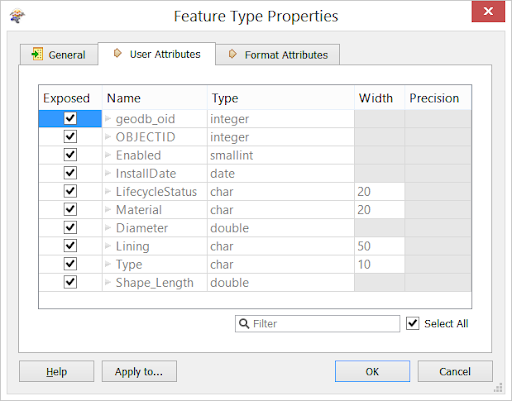
Schema Mapping is helpful when you are migrating to a new system from an older system or model like a legacy system – a significant strength in data migration. FME helps migrate away or out of legacy systems, but does not replace the legacy system, as mentioned above. Learn more about schema mapping with FME.
Replacing a legacy system is a hard task. The only way to accomplish the data migration out of the old system is through middleware, custom code, or through integration software, like FME.
Integrate Your Legacy System with FME Now
Now that you know what legacy systems are, do you work with one? Are you keen on modernizing your legacy system? FME is a legacy system modernization approach that can support this transition. FME can also integrate legacy systems. Here are some resources that might be helpful too:
- Webinar: How to Connect to Any REST API (Without Writing Any Code)
- Tutorial: Getting Started with APIs
- Training: FME Server REST API
- Article: Webhooks and FME Server
- eBook: The Ultimate Guide to Everything API
- Blog: Crouching Schema Hidden Dragon
- Blog: Connect to APIs and Webhooks in No Time (with No Code)
- Blog: FME Community Migration
Learn more about how FME can help modernize your legacy system and support in your data migration or data validation journey. Download your Free Trial today. Here’s a short look into FME 2021.0 too.
Join us on April 5 & 6 for our Virtual FME World Tour Brunch and Learn Event and discover the full potential of your data with FME. Registration is free and the next 1000 who sign up and attend will receive $20 CAD to spend on their choice of Uber Eats, DoorDash, Skip The Dishes, and more!





