Top 5 trends in FME 2020.0


The FME 2020.0 Platform has launched! Download it here.
Each FME release, we decide what new features to implement by looking at what our users require. This comes from our annual user survey, your suggestions including votes on FME Ideas Exchange, and analyzing industry needs. Based on these results, FME 2020.0 took shape around 5 trends:
- Harmonizing your enterprise with Application Integration and Enterprise Integration Patterns.
- Connecting to new and popular systems, including Big Data, spatial formats, and XML/JSON-based formats.
- Improving your FME experience based on top requests from our users.
- Customizing your FME deployment with new licensing options and marketplaces.
- Empowering end users with FME mobile apps.
Let’s look at these in more detail.
1. Integrate your Enterprise with FME Server Automations
Enterprise Integration Patterns help you harmonize all of the unique applications that make up your organization. Using the Automations interface in FME Server 2020.0, you can build powerful application integrations and complex looping workflows without writing code, including 35+ of the patterns defined by Hohpe and Woolf. This makes your integration workflows much more scalable, and helps you better automate complex workflows. You can run workspaces in a series or in parallel, create loops, build dynamic workflows, and more. Keep an eye out for Don’s blog post on this topic coming soon.
Relevant new Automations features include:
- Add an Automations Writer in FME Workbench to connect the FME Engine to Automations.
- Feature types appear as output ports on Workspace nodes.
- Add custom Webhooks as Triggers.
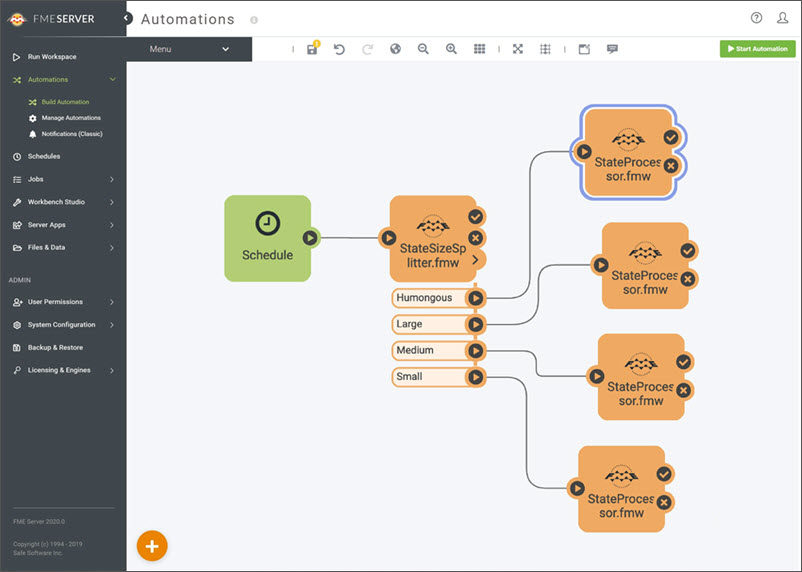
Connect multiple output ports with the new FME Server Automations interface.
2. Integrate Any Data with Unrivalled Format and Application Support
Connect to Big Data systems, spatial data and 3D models, XML and JSON formats, and more. New readers, writers, connectors, and transformers in FME 2020.0 include:
- Azure and Google cognitive services for natural language processing and computer vision
- CityJSON
- Entwine Point Tile (EPT)
- Google BigQuery
- Mapbox Vector Tiles (MVT)
- Microsoft DirectDraw Surface (DDS)
- NIfTI (for MRI data)
- OGC S-121 GML
- PROJ transformers (leverage more coordinate systems by connecting to the PROJ reprojection library)
- Revit (including floor plans and easy wall simplification)
- Snowflake
- UK MasterMap variants: Water, Highways, Sites, Topography
- XSD-driven XML
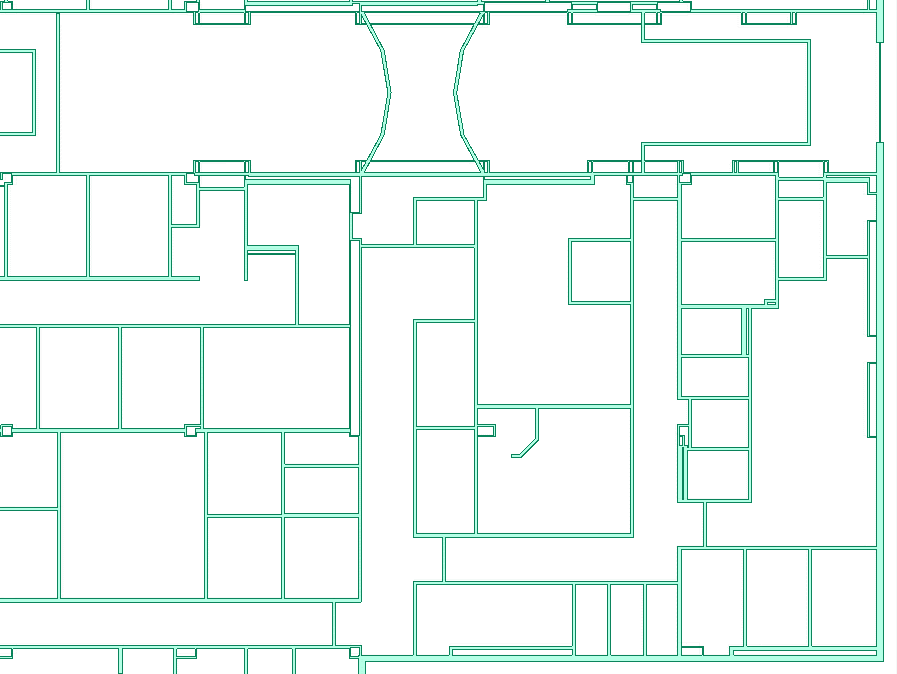
Applying wall simplification to a Revit floor plan using the CentreLineReplacer.
You’ll also see the following improvements:
- ArcGIS Pro connection improvements, including Esri Utility Network and annotations.
- Shapefile, Excel, and OGC GeoPackage reader/writers are now lightning fast. We reimplemented these popular formats to use new underlying data structures, so your workflows that connect to these formats will run more efficiently than ever. This means next time you open your workspaces that use these formats, you’ll be asked to update the reader/writers to the newer version.
- Many transformers, including StatisticsCalculator and Bufferer, are more performant.
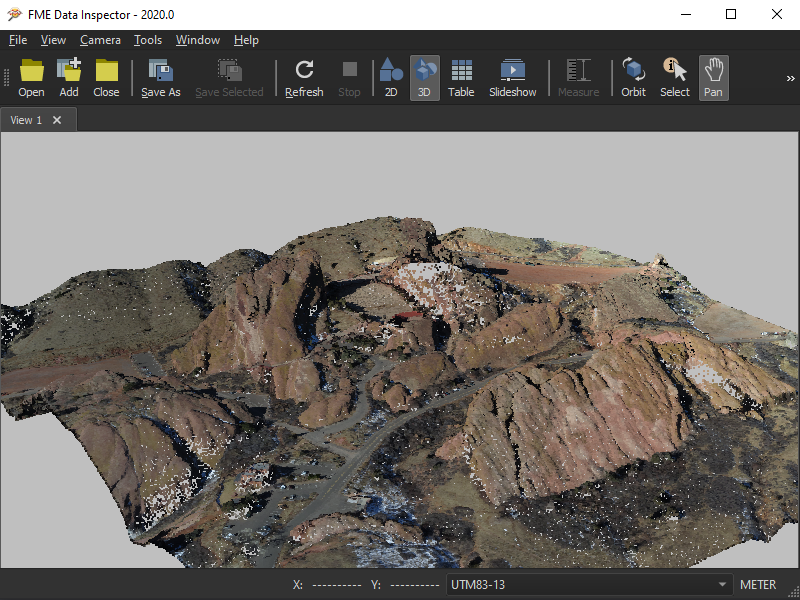
Inspecting an Entwine Point Tile dataset in the FME Data Inspector.
3. Enjoy a Powerful, Tailored FME Experience
We looked at our top user suggestions and implemented some ease-of-use improvements to the FME Platform, including:
- Customize the style of your connection lines while authoring in FME Workbench.
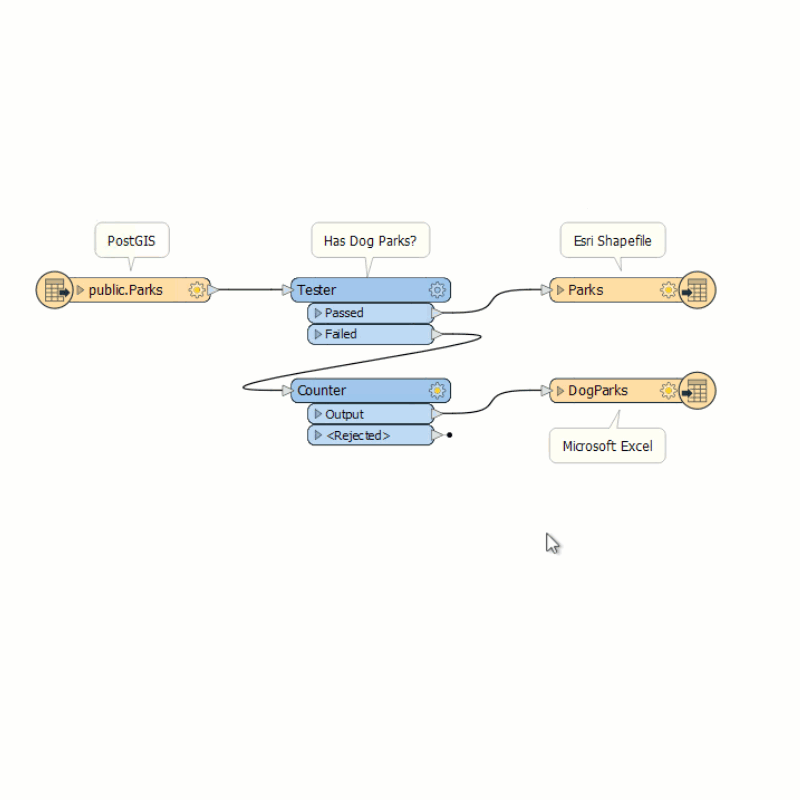
Applying custom styling to FME Workbench connection lines.
- Upload a workspace to FME Server using the web UI instead of needing to publish it via FME Workbench.
- Enjoy a higher rendering frame rate when you inspect 3D models in the FME Data Inspector, resulting in a smoother experience.
- More FME Server security options, like password expiration dates.
- New geometry parameter option in FME Server: enable end users to choose a point, line, or polygon on a map.
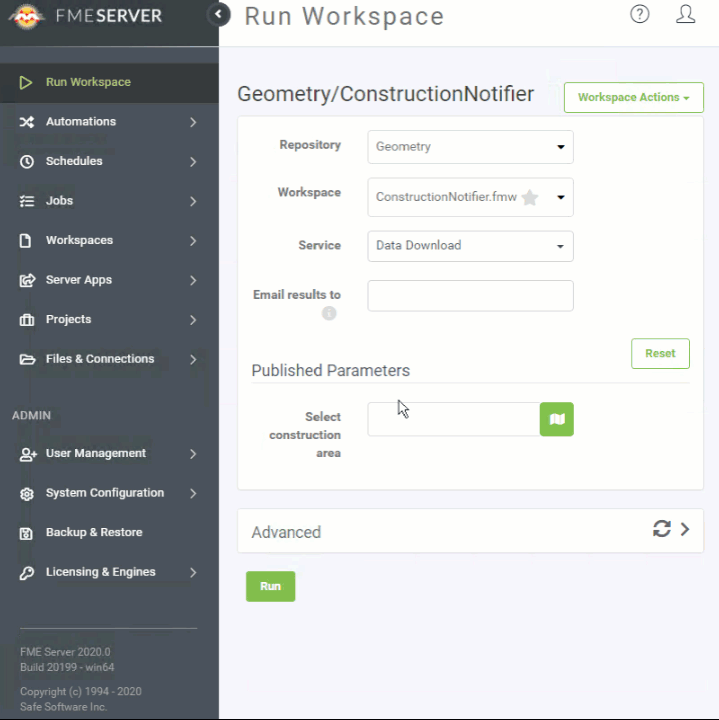
Enable your end users to select a geometry on a map as an input parameter.
4. Scale to New Heights: Deploy and License FME Exactly as Needed
An industry-customized FME Subscription is the most flexible way to deploy the full FME Platform and only pay for what you need. New FME Subscription Models include:
- Small Utilities (based on your number of meters, lines, accounts, or customers)
- Education (based on the number of students)
This is in addition to the existing subscription model for Local Governments. All customers also have the option to choose an enterprise subscription.
We’re also launching the pilot program for dynamic engines, in which you can purchase CPU engine time rather than buying FME Server engines. Contact us if you’re interested in learning more.
In terms of deployment options, for organizations who work a lot with specific cloud vendors, we’re making it easier to overcome data gravity limitations by launching FME close to your data. In addition to a standard FME Cloud deployment (which runs on AWS), you can now deploy FME in Google Cloud Marketplace. Azure Marketplace is coming soon. Watch our blog for more information coming in the next few weeks.
5. Extend FME to Mobile Devices
This release brings exciting updates to FME mobile apps, including FME AR (for exploring your data in augmented reality) and FME Data Express (for running FME workspaces from a mobile device). FME Server Apps also let you deploy custom apps to empower your end users to run FME Workspaces from their mobile devices. Improvements include:
FME AR
- Scaling: Load models at a custom scale, including 1:1 so you can see what your data looks like against the real world, tabletop so you can explore a scaled-down version, and everything in between.
- Geolocated models: place models in their real-world location using geolocated anchors.
- Underground models: view data below the surface, like pipelines and other infrastructure.

Exploring the Amache historic site from home at a 1:1 scale in the FME AR app.
FME Data Express
- Scan QR codes and barcodes as parameter values.
- Location picker parameter: Allow users to select a point on a map as a parameter value.
- Implement authentication.
FME Server Apps
- Build Authenticated Apps that require users to log in.
- Add an option to “Run Immediately” for workspaces with no parameters.
- Geometry picker parameter: Allow users to select a point or draw a box on a map as a parameter value.
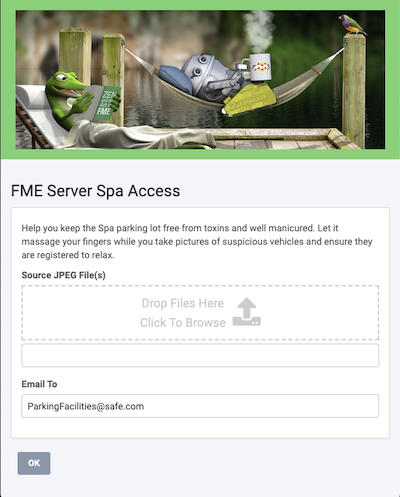
An example FME Server app that empowers end users to run a workspace on demand.
Learn More: Dive into FME 2020.0 with Demos
For more information on FME 2020.0, watch our webinars:
- Sneak Peek of FME 2020.0 – tour what’s new in the FME Platform with Don and Dale. Webinar recording now available on-demand.
- FME 2020 Unleashed: Authoring – everything new in FME Desktop, including demos. Tune in live on March 17th.
- FME 2020 Unleashed: Automating – everything new in FME Server, including demos. Tune in live on March 19th.
- FME 2020.2
- FME 2020.1
As always, please continue to let us know what you’d like to see in future versions of FME!
Head over to our Downloads page to get FME 2020.0 and to view detailed Change Logs of what’s new:




