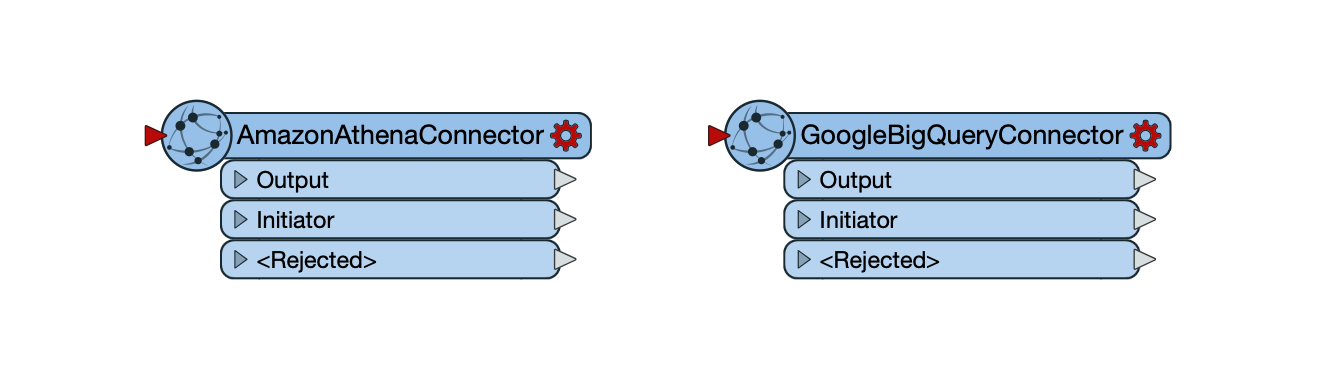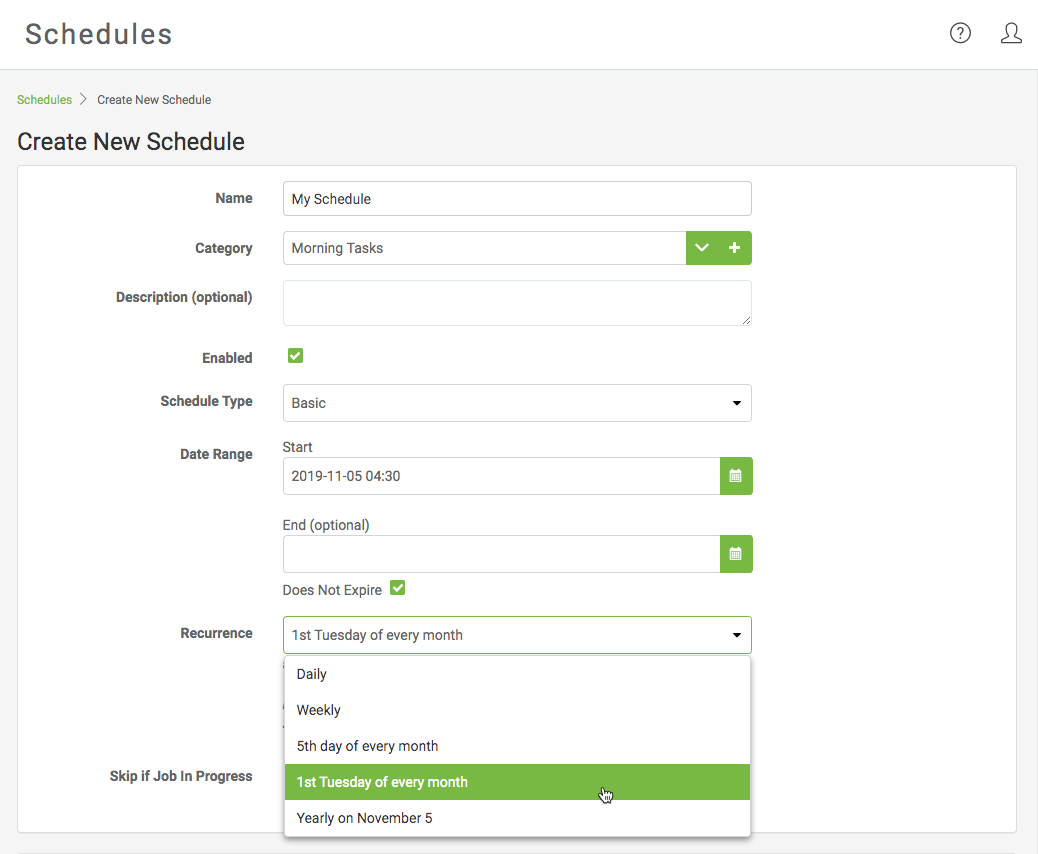What’s new in FME 2019.2


A lot has happened around Safe since the summer: the FMEUC 2020 and FMEWT 2020 call for presentations opened, Craig jumped off a building, we’ve hosted a few great webinars and online training courses, and today we’ve launched FME 2019.2. Read on for an overview of what’s new in this last ‘dot’ release before FME 2020.
Authoring: FME Workbench updates
When authoring FME Workspaces, you can connect to more systems with these new reader/writers and connectors, plus perform a few more raster operations with three new transformers.
New raster transformers
These new transformers will help you analyze imagery like satellite data and DICOM medical scans:
- RasterSharpener – enhance the features of a raster image.
- RasterSegmenter – partition a raster image into groups of cells based on intensity differences.
- RasterRegisterer – transform a raster image to minimize its difference with another.
New and updated format reader/writers
- 12d reader – connect to surveying, civil, and water engineering data from 12d Model software.
- ECW V3 – work with the newest version of this Hexagon ERDAS raster format for aerial/satellite imagery. Enhancements for V3 include 16-bit bands and improved compression/decompression. These upgrades also benefit the JPEG 2000 reader/writer.
- Esri ArcGIS Portal Feature Service reader/writer now supports branch versioning and incremental read/write, which will help especially when you’re working with Esri Utility Networks.
- OS MasterMap GML 3.1 readers/writers – connect to various UK layers & networks.
- Revit native reader – read Revit files directly into your FME Workspaces without the need to install Revit and without the need for RVZ intermediate files.
New connectors
Connect to cloud services using these packages from FME Hub:
- AmazonAthenaConnector – connect to Amazon’s service for querying data in Amazon S3.
- GoogleBigQueryConnector – connect to Google BigQuery to run queries on tables (Reading). Writing to BigQuery is coming in FME 2020.0.
- IBM Maximo – connect to Maximo asset management data using the IBM Maximo EAM SaaS web connection, MaximoObjectCreator transformer, and MaximoObjectQuerier transformer.
- Amazon AI Services package – connect to Amazon’s AI services, Rekognition and Comprehend, for natural language processing and computer vision / image analysis.
- (Coming in the next few days/weeks on FME Hub: Azure AI Connector so you can also connect to their services for computer vision and natural language processing).
Performance gains
Performance enhancements are part of every release. Notably for this release, the Bufferer can now buffer arcs, which offers significant speed improvements.
Automating: FME Server updates
New options and admin features give you more control over automating your FME workflows.
Schedule recurrence intervals
Set a custom recurrence interval on FME Server Schedules by choosing the new “Basic” schedule type.
Security and administration
In order to improve overall security, we’ve given administrators more control over access and permissions.
- Admins can see all user tokens and who they belong to.
- Admins can edit other users’ FME Server Apps, e.g. to fix issues.
Automations updates
A few helpful updates to the FME Server Automations workflow.
- Create Global Keys from workflow parameters more easily. Think of Global Keys as Workbench User Parameters but for Automations. You can manage a key in one place and reference the value in multiple places throughout the Automation.
- Create Output Keys, which are like attributes in Workbench but for Automations. These can be created in the Text Editor and set as constants or expressions
- In the Management view, you can now view the Owner of an Automation.
- Trigger parameters: configure these with Global Keys and the Automation Name/ID. This allows you to use a global value downstream in the automation.
REST API
The /metrics endpoint now returns information regarding jobs per FME Server Queue. This can be helpful for controlling capacity, for example if you want to configure a deployment to scale automatically in response to how many jobs are in the queue.
FME Mobile
Updates to FME AR and FME Data Express are released every few weeks, but here’s an overview of what’s new since FME 2019.1:
FME AR
- Load an AR model in 1:1 scale in addition to the existing “table model mode”. Pick the scale you want from a list, then inspect your data against a real backdrop.
- See an improved display for underground features (those that are below 0).
- See improved texture appearance when there is an ambient material property.
FME Data Express
- Configure parameter presets.
- Rename an app pinned to the home screen.
- Read a QR Code as a parameter value with the new QR Code reader.
- Send images in JPEG, ensuring consistency across platforms.
- Access the Camera/Gallery from file parameters.
In case you missed it, we also introduced a centralized login experience across FME Cloud, FME Community, and FME Hub. Read about it here. As always, keep on suggesting ideas for future FME releases and voting for your favorites on Ideas Exchange. We’ll also be emailing out the annual FME User Survey next week, so be sure to give us your feedback there. We use your input to shape future FME releases.