FME 2019.0 is here! Top 15 new features


FME 2019.0 has launched. Here’s a fly-by tour of everything you need to know. Don and Dale talked about all of these in more detail in our Unveiling webinar, and make sure you register for the upcoming FME Authoring and Automating webinars because we’re super excited to show you all of this in action.
Download FME 2019.0 | Learn more about what’s new
1. Automations
A revolutionary tool for building event-based workflows. Right in your browser in the FME Server interface, simply drag and drop triggers and actions into place. The idea is: “When (trigger) happens then do (action).” For example, “when a new file arrives, run a workspace to convert and validate it, then send an email.”
- Triggers are events like a schedule, system event, the arrival of an email, or a changed file in a directory.
- Actions are what you want to do when something is triggered, like run a workspace, send an email, or upload a file to Dropbox.
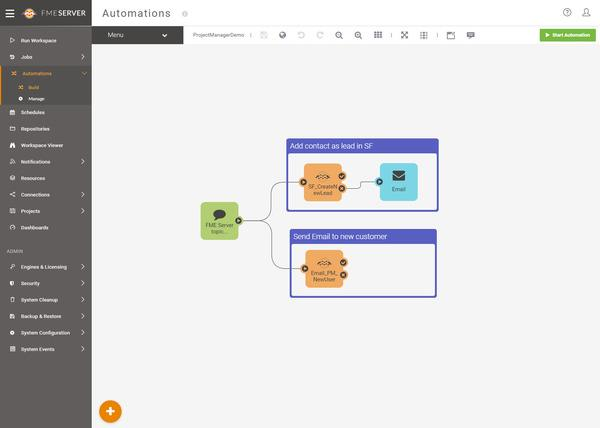 New “Automations” tool in FME Server 2019
New “Automations” tool in FME Server 2019
2. Visual Preview
Inspect your data without leaving FME Workbench by using the FME Data Inspector as a dockable pane. Makes building and debugging workspaces a breeze.
3. FME Desktop interface customizations
We’ve implemented loads of user requests to bring you the most customizable, easy-to-use FME interfaces yet. Cosmetic updates to FME Workbench include dark mode, improved dockable windows, automatic transformer resizing, bookmark color palettes, annotation improvements, and more. Plus, when inspecting data in the FME Data Inspector, you can now view it on a timeline using Animate Mode.
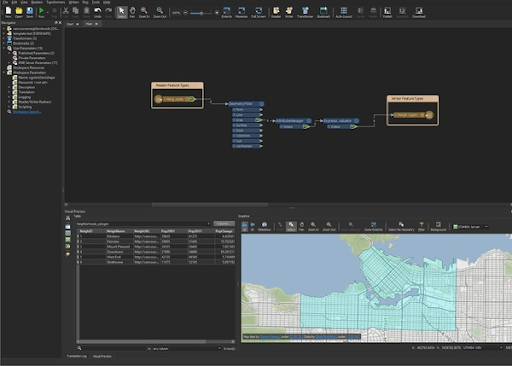 Dark mode and Visual Preview in the FME Desktop 2019 interface
Dark mode and Visual Preview in the FME Desktop 2019 interface
4. FME Packages
Transformers, formats, and web connections are now being released and maintained independently of the FME release cycle as FME Packages (.fpkg) on FME Hub, which means you can start using new and updated FME components more quickly. Learn more about FME Hub improvements.
5. Unreal gaming engine support
Experience your data in the Unreal gaming environment by converting it to .udatasmith using the new Unreal Engine Writer. We see big potential here for infrastructure and facilities management.
6. FME Server System Events
Set up triggers that monitor your FME Server instances for certain activities, like account security, system health, and server status.
7. Native Revit reading
Read Revit files directly into your FME Workspaces without the need to install Revit and without the need for RVZ intermediate files.
8. Performance improvements
Across the board, FME 2019.0 is faster. Notably:
- The Dissolver has Performance Improvements. Capital P, capital I. Seriously, this transformer has had its Ford Model T engine replaced with a jet engine.
- We’ve upgraded our Shapefile support, making Shapefile translations many times faster.
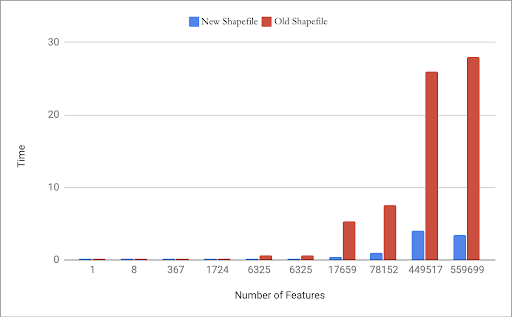 Performance of FME’s Shapefile Reader/Writer, old vs. FME 2019.0+
Performance of FME’s Shapefile Reader/Writer, old vs. FME 2019.0+
9. FME Workspaces as apps
Anyone can run FME Workspaces on their mobile device with the new FME Data Express app, no matter their technical skill level.
Try it yourself: download the app, connect to this FME Cloud instance and log in with guest/guest, and run one of the demo workspaces.
You can also share FME Workspaces as apps via FME Server URLs. Permissions for FME Server apps can be controlled using tokens.
10. Machine learning transformers
Train FME to (1) recognize objects in images with a new family of RasterObjectDetector transformers – see FME Does Computer Vision [Blog], and (2) gather information from natural language with a new family of NLP transformers – see FME and Natural Language Processing [Blog].
11. Automatic file decompression
Read rar, zip, tar, gzip, and other compressed files directly in FME without having to decompress manually first.
12. Kubernetes deployment
FME Server can now be deployed across a Kubernetes Cluster. This means large enterprises can easily maintain consistent FME Server deployments across the cloud. Learn more about when this is a good option.
13. 415+ formats and applications
New for 2019:
- TopoJSON Reader/Writer
- Garmin POI Reader
- Digital Weather Markup Language (DWML) Reader
- Web Coverage Service (WCS) Reader
- FME AR Reader
- DICOM (medical imaging format) Reader
- Socrata API upgrade
- Esri i3s improved support
- DGN meshes supported in Microstation Design (V8)
- Azure (via AzureBlobStorageConnector and AzureFileStorageConnector)
- Cesium ion (via CesiumIonConnector)
- Cityworks (via CityworksConnector)
- Google Cloud Storage (via GoogleCloudStorageConnector)
 Be still, my beating heart. Medical scans in DICOM format read by FME and converted to an animated GIF.
Be still, my beating heart. Medical scans in DICOM format read by FME and converted to an animated GIF.
14. More control for FME Server admins
Several helpful enhancements to the general FME Server interface:
- Filter jobs by status (info, warnings, errors).
- Token management, i.e. create multiple user tokens with custom permission levels.
- Enforce password policies for your users.
- Save user preferences.
- Share and download FME Server Projects via FME Hub.
15. Transformer parameter updates
You’ll notice improvements to the way you work with transformers, including the ability to save parameter presets, work with test clauses, and more easily process data using group-by. You’ll also find a new update detection mode on the ChangeDetector, and on the CenterLineReplacer, a new (very speedy) “Approximate Center Line” mode.
*
Download FME 2019.0 now, and check out these and more great updates on the New Features 2019.0 webpage.
See you on the FME World Tour, where we’ll be showing off all of this with live demos, games, and real-world scenarios!



