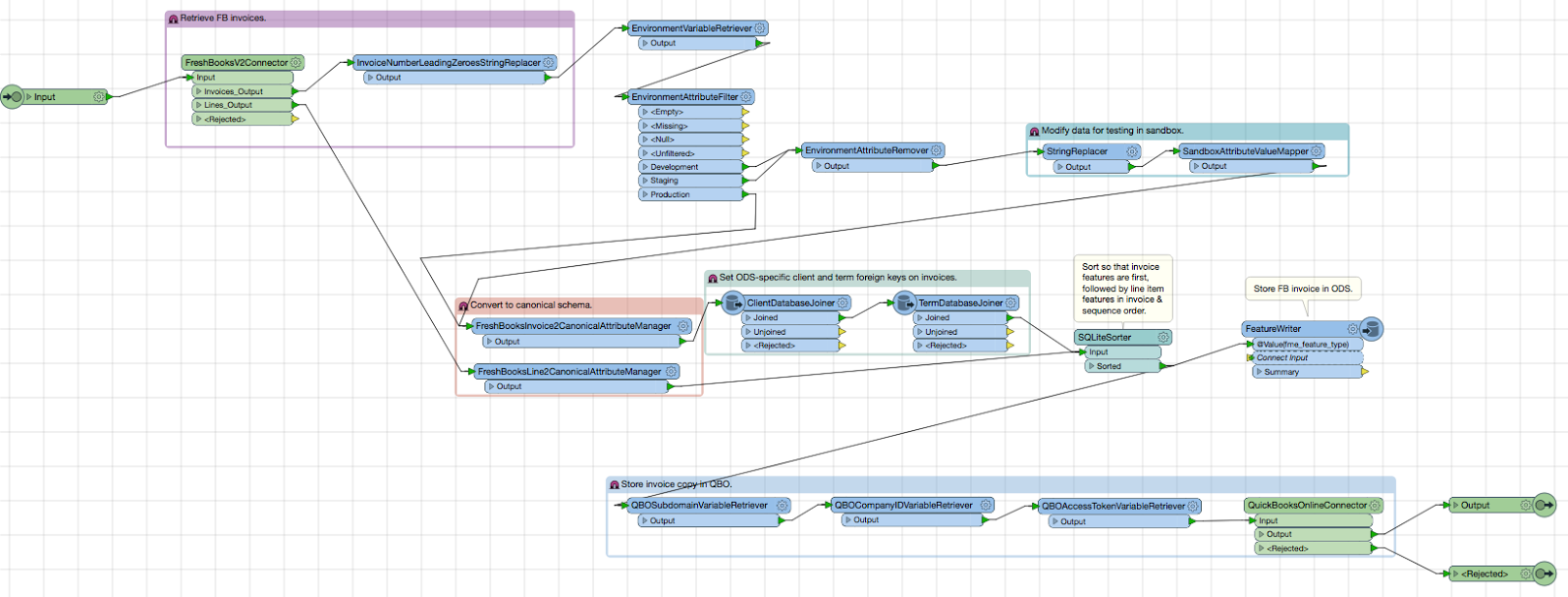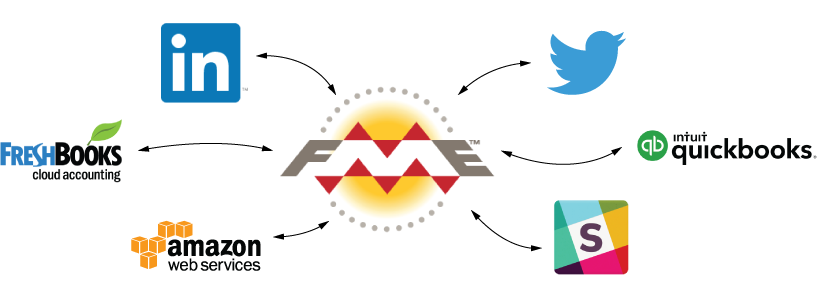Syncing SaaS with FME


Small businesses have gotten SaaS-y! And with good reason. These cloud-hosted solutions execute vital functions at a fraction of the cost of on-site applications. With each having an area of specialization, several are often in use in one organization. Overlap of business processes and information between them necessitates data syncing. Without an integration solution, this would have to be done manually — a huge expense of time, and therefore money.
Challenge: Automated Integration of Freshbooks and Quickbooks
Kevin Weller of Modern geoSystems wanted to eliminate duplicate data entry tasks across SaaS with an automated integration process. Specifically, he wanted to integrate Freshbooks — used for billing, and Quickbooks — used for general accounting. He also had plans to incorporate spatial analysis into the process.
He evaluated several ETL platforms, but kept running into an issue with spatial integration. To accomplish the complex spatial tasks he desired, these tools depend on a combination of external GIS tools, services and spatial databases. Web-based API integration platforms were too glitchy, and he couldn’t control the required processes in fine enough detail.
Achieving Fine-Tuned Integration with FME’s Flexibility
A certified FME professional with years of experience using the platform to solve GIS-related integration challenges, Kevin was confident he already had the solution to Modern geoSystems’ problem in his hands. FME’s flexible tools like the HTTPCaller — which connects to any web service with an API— enabled the fine-tuned integration he desired in addition to having the most advanced spatial data manipulation tools available.
The first iteration of this integration was brilliantly simple. Using FME Desktop to build workflows and FME Cloud to automate, Kevin configured a process that connects to Freshbooks via its API and looks for non-draft invoices from a specified date forward. It then copies the invoices to Quickbooks Online using its API. The process also updates clients and terms lists from QuickBooks and copies the invoices into the company’s Operational Data Store that houses the official standard of all company data. He also uses the Notification Service on FME Cloud to keep the Operational Data Store up-to-date as data changes in the source systems.
Kevin has successfully established FME as a central integration hub for Freshbooks, Quickbooks and other enterprise systems. He is confident that it can handle any new processes or applications that come along and is currently adding integrations with other SaaS like Twitter, LinkedIn, Google Analytics, Qlik, Slack and AWS.
Another flexibility feature of FME that helps users fine tune their integrations is its ability to integrate with programming languages when necessary. Kevin was able to build a custom transformer – using Python and SQLite for its internal logic – that sorts some datasets faster than FME’s own built-in Sorter. The SQLiteSorter is available for download on FME Hub.
So there you have it. Another case of FME’s flexibility being implemented to sync data and business processes across SaaS and enterprise systems. It has saved Modern geoSystems time with its automation and money that might have been spent on third-party ETL software.
Let us know how you’re using FME to connect to and integrate SaaS at your organization!