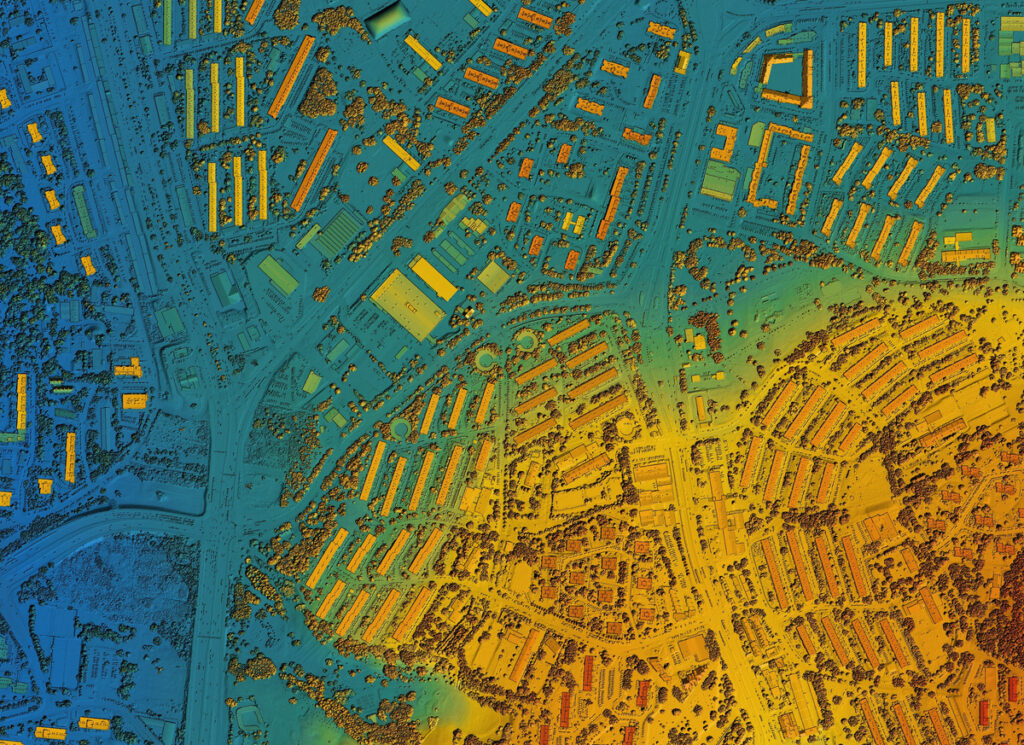FME 2017.1 – Worth the Wait


Okay. I know we’ve pushed the release date back a couple of times, (or more), but I think you’ll agree that the extra effort into the details made FME 2017.1 worth the wait. This release brings you even better remote sensing support, more powerful date/time handling, instant data inspecton, plus the usual new and upgraded formats and usability enhancements. This post will touch on a few of the key highlights. For a broader overview of the new features, head over to the new features page.
Remote Sensing Support is Bigger and Better
In FME 2017 we introduced support for cloud hosted satellite imagery. The support was good but we want it to be amazing. Remotely sensed datasets are huge. Literally. Plus the array of different providers and the fact that they’re constantly being updated – managing the data can become an overwhelming task. The latest developments help you access more services – Landsat 8, Landsat 8 on AWS and Terrain Tiles on AWS – as well as more effectively handle these datasets. For instance, we added caching and previews to the Planet reader to help ensure you don’t exceed tile quotas.

Landsat 8 satellite image of Vancouver, BC, Canada
“Don’t Waste Time on Time”
I loved that header from Lena and Tai’s presentation on the new DateTimeConverter at the FME UC, and it’s really true. Replacing the DateFormatter, this new transformer has some pretty awesome functionality including greater precision (fractional seconds), the ability to parse more complex input strings (wildcards and advanced flags), and the ability to convert between time zones. It allows you to work faster with presets, partial matches and a Quick Reference feature for flags. It also has a rejected port for invalid values and the ability to repair certain errors.
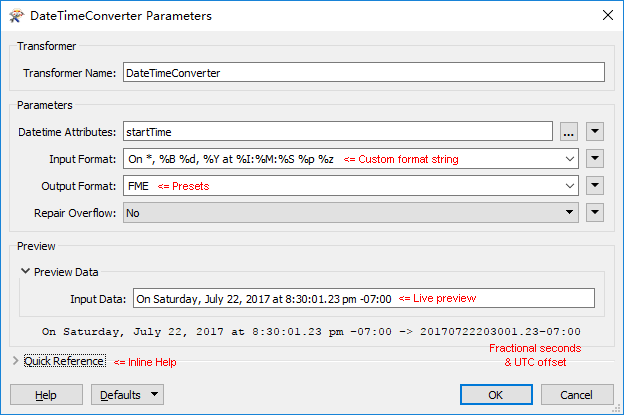
Stay tuned for Mark Ireland’s post that explores the DateTimeConverter in more detail.
FME Desktop Usability Boosts
FME 2017.1 includes several usability enhancements to help you work more efficiently. We’ve sped up the Inspector transformer’s connection to the Data Inspector to make authoring more efficient. You can now select, copy and paste multiple user parameters at once. We’ve added an update reader/writer right click option which provides 2 key enhancements: it allows you to update existing readers and writers from older versions of FME to access the capabilities of new versions, and it also allows you to adjust all settings, including those which could affect the feature type schemas. All of this without having to delete and re-add the affected reader or writer.
Automate with Greater Control
We’ve added a new Queues feature to the FME Server interface that lets you easily direct jobs to one or more specific engine. So for instance, if you have one job that takes several hours you can push it to a separate engine so quick jobs don’t get held up.
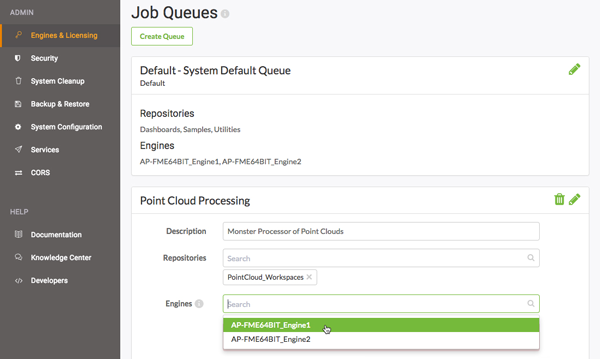
Plus…
In case you don’t get a chance to jump over to the new features page, here are some other highlights:
New Formats:
- Amazon Athena reading and writing
- MapInfo MRR Grid reading
- GDAL VRT Raster reading
- NASA’s MRF Raster reading and writing
- SAP HANA Spatial reading and writing
- MapInfo Extended TAB reading AND writing
Format Updates:
- Support for Elasticsearch 5.x
- Read Civil 3D TINs
- Export data from Revit 2017 with the updated FME Revit plugin
- Support for spatial data types introduced in Tableau 10.2
- Write SBN/SBX files with or without an ArcGIS license