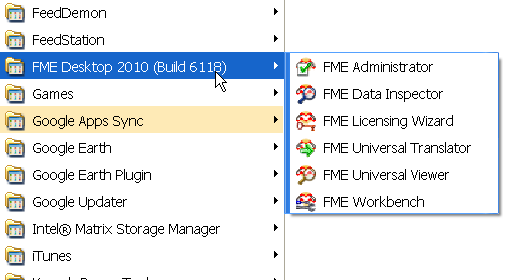FME Evangelist: The Next Installment


Hi all,
Today I’m going to describe what I thought was an upcoming change to FME highlighted at the recent FME User Conference; but truth to tell I’m really not sure if it was even mentioned!
The update is a new and improved FME installer for Windows.
By switching to an MSI (Windows Installer) file, we hope to provide several benefits, particularly when you have multiple versions of FME installed on one machine. But there are a couple of issues you need to know about, particularly when you make the switch from the old exe file installer.
The New Installer
So, as noted, FME will shortly switch to an MSI installer.
This change applies to anyone installing FME onto an FME-supported Windows platform; i.e. Windows 2000 SP4, Windows XP, and Windows Vista.
Because we want to phase in this update, rather than make it a sudden change, the scheduled dates are as follows:
- July 10th: Start uploading MSI installers to a special folder on the ftp site
- July 24th: Include an official link to the MSI installers from the Safe Software downloads page
- August 7th: Switch to the MSI so it is the primary beta download
- August 21st: Stop uploading EXE installers to the ftp site
- September 18th: Stop creating EXE installers
Since I’m a little behind schedule, and this post is after July 10th, the MSI installers are already being made available to anyone who wants to try them out.
Benefits of the Windows Installer
What do we hope to gain by making this change? Well there are a number of potential benefits:
– MSI Installers work better with multiple installations.
If you run multiple builds/versions of FME on the same machine, the MSI installer will individually register each build in the Add/Remove Programs list, and have its own dedicated set of Start Menu shortcuts.
This is great, because you don’t have to worry about overwriting existing shortcuts when you install a new build, and because when you want to uninstall a particular FME, can do it without having to worry about what effect it will have on other installations.
Below: The new installer automatically labels the FME start menu entry with the version and build number.
– MSI installers simplify network deployments.
So, if you have multiple FME users spread across a corporate network, it will be easier to install new FME versions among them all.
– MSI technology supports both 32 and 64 bit.
Therefore we can create a common desktop installation ‘experience’ regardless of which type of FME you are installing.
Although we might not use all of this functionality yet, wikipedia tells me MSI technology has other benefits such as Installation-on-Demand, Transactional Installation, and Diagnostic Logging.
What is Different?
To the end-user, there should be very little difference between the old and new installers, apart from a change in file extension from .exe to .msi
However, one situation to be aware of is installing to a folder which already contains an FME installation. In this case, you MUST uninstall the previous FME before proceeding. The new MSI installer will automatically detect a previous installation in the same folder and offer to uninstall it you, but if you choose not to uninstall then the new installation will not be carried out.
Also note that the options for Silent Installation have changed. Details will be posted to this fmepedia page.
Other Installation Questions
At this point various questions may be springing to mind. Hopefully this section will cover them:
Q) Will this change how I manage FME Integrations?
A) No, FME integrations should behave as they did before.
Q) If I do have problems, who should I contact?
A) Email support@safe.com and mention Installer in the subject line.
Q) Can I still use the old installer?
A) Only up until August 21st. At that point they will be ‘on-request’ only. By September 18th we will have stopped creating the old installers completely.
This Edition of the FME Evangelist…
…was written to the tune of All I Want for Christmas is a Dukla Prague Away Kit, by that well-known band, Half Man Half Biscuit.
It might be an English thing, but how can we FME’ers not go for the line “It was a dodgy transformer, again and again, it was a dodgy transformer, that cost 3 pounds 10 (which was quite expensive in those days)”