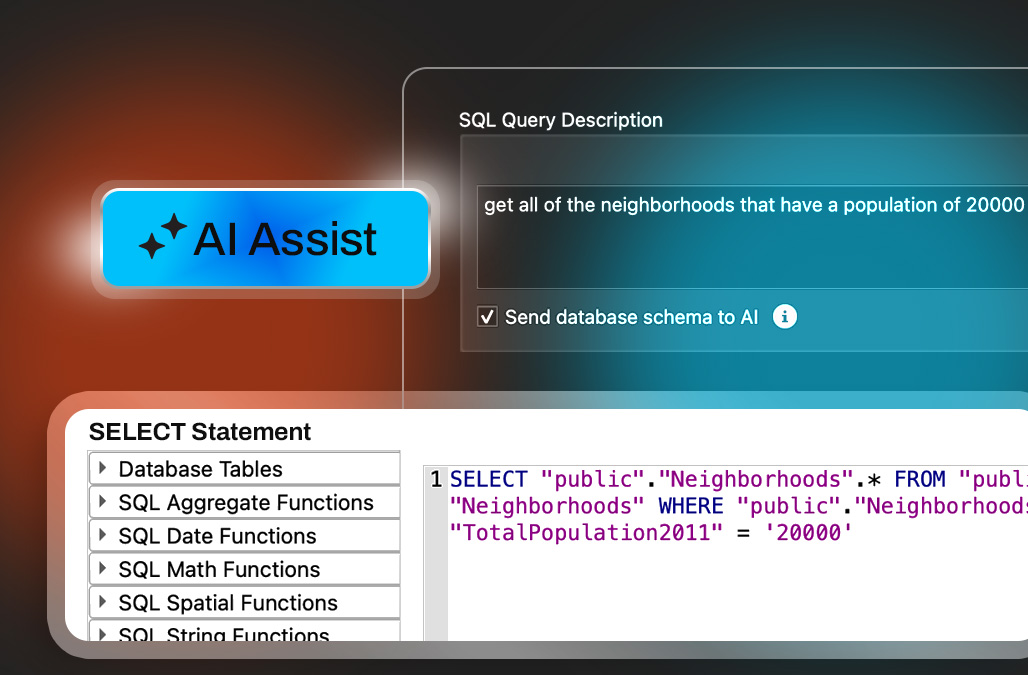Key takeaways:
- AI Assist helps FME users of all skill levels build workspaces more efficiently.
- It’s built to handle your queries securely and gives you control over how much context to share with the AI.
- Access it from the Workbench canvas in FME 2025.1+ by signing in with your FME account.
AI Assist is your built-in, on-demand FME expert. It provides instant guidance to help you build smarter workspaces more efficiently, saving you time that would have been spent consulting documentation or creating a support ticket.
A few things it can do:
- Suggest transformers based on natural language prompts (e.g., “How do I split strings and concatenate them?”).
- Explain what a workspace does. (Ever open a workspace built by someone else and are immediately confused?)
- Recommend the next transformer to use based on the context of your workspace.
- Generate or help with regular expressions, Python, or SQL snippets.
- Interpret or explain a log message.
- Answer any questions you have about your workspace and FME.
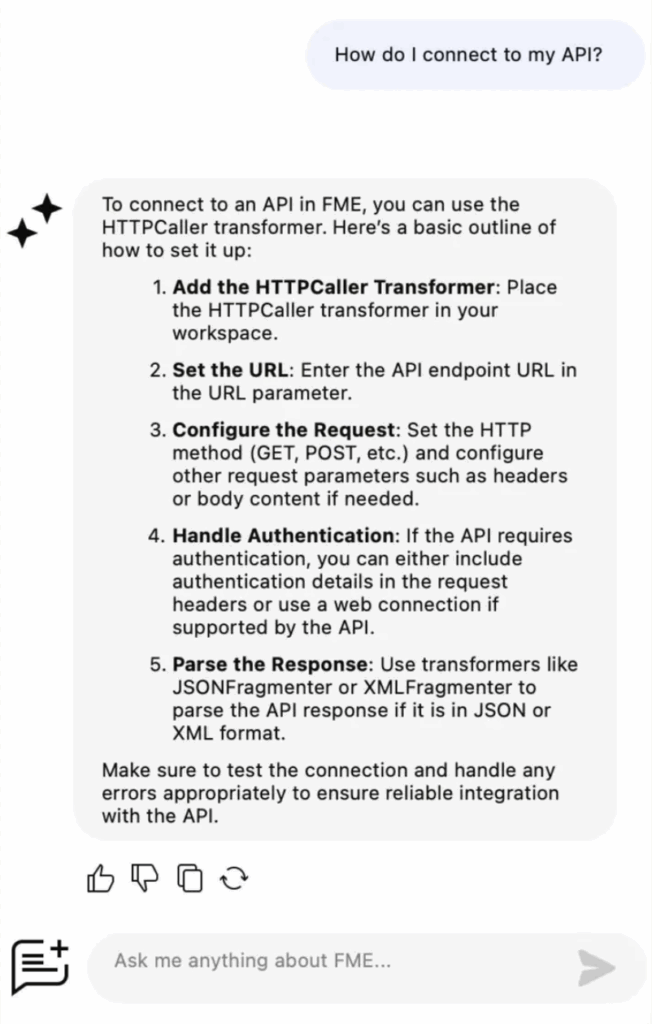
How to Use AI Assist in FME
AI Assist is available in FME Form 2025.1 and later (older versions include some AI help, but not the full chat interface). When you open a workspace, you’ll see the AI Assist icon:
![]()
Sign in with the same FME account you use for the FME Community. The chat tab will appear in your canvas view, and you can start asking questions!
For a detailed usage guide, check out our AI Assist documentation.
Is AI Assist Secure and Private?
Yes. Here are some answers to common security and privacy concerns:
How is information passed to the AI? When you type a question into AI Assist, FME sends your query (and optionally, limited workspace context) to Safe Software’s secure servers, where the question is enriched with relevant FME documentation and knowledge articles. The information is then passed to an OpenAI model hosted on Microsoft Azure, which generates a response. The entire process is private, and no data is stored or reused by OpenAI. Currently, AI Assist runs on North American infrastructure, but we are exploring EU-hosted options for customers with regional compliance requirements.
Where is the conversation history stored? Your conversation history is stored only within Safe Software’s infrastructure, tied to your FME account, so you can revisit and delete past chats as needed. These logs aren’t used to train AI models but may inform general product improvements.
Can it read my data? No, AI Assist doesn’t read your datasets, attributes, or source files. It only sees the context you choose to provide.
Can it see my whole workspace? If you want. You can disable sharing workspace context if you prefer.
For answers to more security and privacy questions, see the AI Assist Security, Privacy, and Trust whitepaper and AI Assist FAQ.
What’s coming next for AI-Assisted workspace creation
We have a few exciting developments in progress, including:
More contextual answers: Future versions will pull richer information from your workspace to give even more tailored guidance.
Preconfigured transformers: AI Assist will soon be able to insert and configure transformers automatically with helpful default parameters.
Enhanced administrative control: Expect organization-wide management options to help enterprises enable or restrict AI usage more easily.
Smarter learning capabilities: AI Assist will evolve from simply suggesting transformers to guiding you through workspace optimization and best practices.
We are also exploring ideas like workspace diagnosis, log analysis, and context-aware workspace improvement suggestions. It’s likely that one day, AI Assist will be able to draft entire workspaces from scratch.
Can it hallucinate fake FME transformers?
Yup. Like any AI system, AI Assist isn’t perfect, and one known issue is that it can sometimes hallucinate nonexistent transformers. Our developers are actively refining prompts and knowledge filtering to minimize this.
Best practice: Always verify transformer suggestions by checking the linked documentation before applying them.
The Future of Smart Data Integration
AI Assist marks a major step toward intelligent workspace authoring, where FME users can learn, build, and troubleshoot without leaving the platform. It’s a useful tool for amplifying your FME expertise and improving the way you create and deploy workspaces.
For a deep dive into these questions and more, watch the webinar recording: Ask Me Anything About AI Assist: Practical Answers for Real Workflows.