FME Flow is the piece of the FME Platform that allows you to automate the workspaces you create in FME Form, allowing you to perform data integration, transformation, and validation at scale. Instead of requiring manual execution of each workspace, FME Flow was designed to run workflows automatically based on predefined instructions, such as on a schedule, in response to an event, or continuously as real-time data arrives.
Let’s look at 8 powerful capabilities you might not know about in FME Flow, including powerful automations, application integrations, web apps, and more.
1. Logic-Based Data Integration (Automations)
FME Flow Automations allow users to implement custom rules, like event-driven triggers or conditional branching for parallel and distributed processing. No coding is required—instead, Automations are created in a visual interface that makes it easy to connect to various applications, loop, respond to different events, and even create AI agents to interact with data as it arrives.
See also:
- [Article] Getting Started with Automations
- [Article] Job Orchestration with Automations
2. Create Web Applications
FME Flow Apps let you create web applications through a no-code, form-based interface. Workspace Apps act as an interface for FME Workspaces, while Gallery Apps compile Workspace Apps and external links into a centralized display. These apps can be made public or restricted to authenticated users within an organization. This makes on-demand data integration straightforward for data authors and consumers, empowering them to handle frequent tasks efficiently.
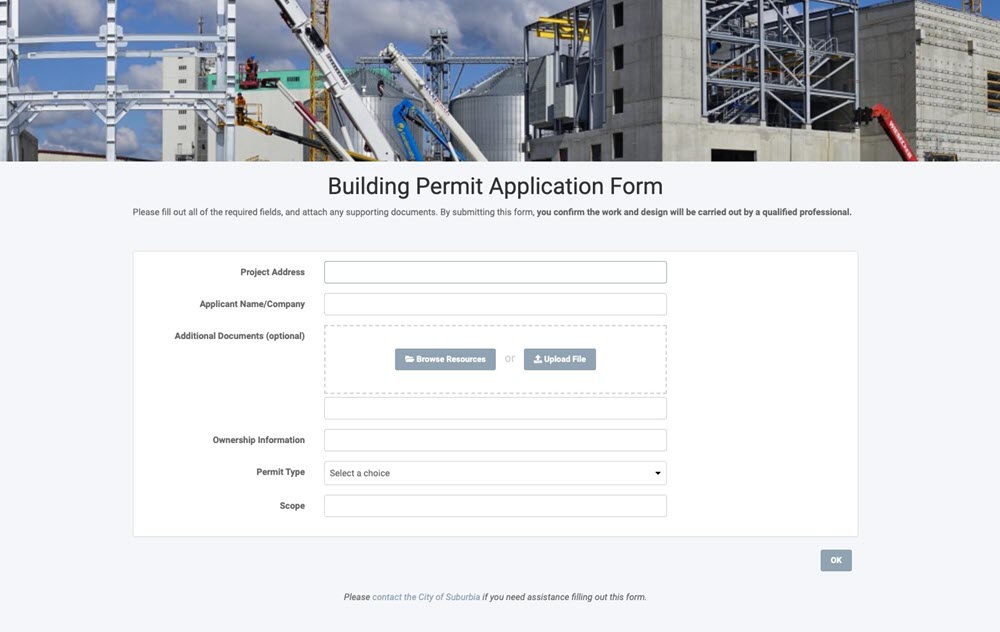
Some example FME Flow Web Apps to inspire you:
- Citizen reporting app
- Map-based data distribution (e.g. an open data portal)
- Self-serve data converter
- Self-serve data validation portal for field workers
See also:
- [Article] Getting Started with FME Flow Workspace Apps
- [Article] Getting Started with FME Flow Gallery Apps
3. Perform Application Integration
FME Flow can connect disparate applications to form a cohesive Application Integration workflow. It enables distinct systems to communicate and interact. For example, the City of Coquitlam integrated Tempest, IBM Maximo, and their internal applications to process citizen requests more effectively.
FME supports hundreds of formats and their APIs. Just browse our Integrations and FME Hub to see what’s available. And if your specific needs aren’t yet met, FME Flow provides the adaptability to integrate with any API you choose. As long as you can access an application’s API, you can seamlessly incorporate it into your workflow.
See also:
- [Article] Getting Started with APIs
4. Send and Receive Email
FME Flow allows users to send, receive, and process emails, design email templates, and manage the storage of connection details.
Want to trigger a workflow every time new information is received via email? Or send an email with QC results every time a workflow completes? FME Flow Automations let you automate email deliveries triggered by any workflow events, like the results of a data integration workspace (success/failure or more detailed results). This facilitates the immediate distribution of maps or reports to stakeholders when new data is available.
FME Flow includes a built-in email server. If your FME Flow instance has a publicly accessible URL, you can enable FME Flow to receive and process emails.
Tutorial: Configuring FME Flow to receive email, process it in an Automation, and send an email after workspace processing.
Send emails in response to completed workspaces, send updates while an Automation processes, or trigger an email to yourself and then use the content of that email to drive another FME workflow. The possibilities are endless!
See also:
- [Article] Send email from Automations
- [Article] Sending Email in FME: FME Workbench vs. FME Flow
5. Perform Tasks Without FME Form, like Connect to Web Services
FME Flow can connect to web services to enhance your data workflows. You can make web requests directly in Automations using the HTTP Request action. FME Flow can gather data, send information, and launch other processes through webhooks.
The HTTP Request action is useful for connecting to services that FME does not yet support directly. It has flexible parameters, such as support for multiple request types (e.g. GET and POST) and authentication, to meet the varying requirements of web services. This capability makes the power of FME Flow virtually limitless.
See also:
- [Documentation] Make an HTTP Request
- [Article] Creating Web Services using FME Flow
6. Data Virtualization
Data Virtualization in FME enables the creation of REST APIs for real-time data access. Users can expose data and transformation logic through standard HTTP endpoints by connecting directly to data sources. This streamlines integration with other systems via consistent, reliable data access.
When a client sends an HTTP request to an endpoint, FME Flow processes the request according to the configuration and returns the appropriate response. Manual Endpoints return fixed responses and are helpful for static information, while Workspace Endpoints are connected to FME Workspaces and allow for dynamic responses. Workspace Endpoints run the workspace, retrieve data, process it, and format the result before returning it to the client. This enables access to multiple data sources through a single, unified API without needing direct access to those systems or knowledge of how the data is stored and processed.
See also: Getting Started with Data Virtualization
7. Augmented Reality
FME Realize brings spatial computing and augmented reality (AR) to FME, allowing users to overlay real-time, interactive data onto the physical world using smartphones, tablets, or AR headsets. Use cases include viewing 3D infrastructure models on-site, inspecting assets with live IoT sensor data, or capturing and syncing updates back to enterprise systems.
Organizations can deploy intelligent field solutions at scale by combining FME Realize’s mobile interface with FME Flow’s automation and integration power. FME Flow runs the workspaces that feed FME Realize with up-to-date data, processes real-time inputs, and connects to systems like Cityworks, Salesforce, or IoT platforms. Any changes or observations captured in the field, such as photos, notes, or attribute edits, can be instantly integrated.
See also: Getting Started with Augmented Reality | FME Realize
8. Connect to Data Streams
Unbounded data, aka. a data stream, is infinite, with no discrete beginning or end. To handle such continuous, high-velocity data, we created Streams in FME Flow. With Streams, real-time data can be processed in milliseconds on an ongoing basis.
Data streams come in many forms, such as the Internet of Things / IoT (e.g. sensor data from physical assets like vehicles with their geolocations, wind turbines / SCADA, machines…), business applications (e.g. customer orders, insurance claims, bank deposits/withdraws, airline transactions…), and digital information (e.g. click streams, social media posts, weather feeds, IT network logs, market data, emails…). Ordinary Automations are not enough to handle this type of data, which is where Streams come into play and empower you to create workflows that can handle anything.
See also:
- FME and Stream Processing
- How to use the FME Flow Streams Interface
- Understanding when to use Automations vs. Streams
There are no limits to what daily tasks, processes, and integration methods FME Flow can handle. If your specific task isn’t yet supported, visit the FME Community to submit an idea and let us know what you’d like to see!




