GIS to CAD Conversion in Two Parts


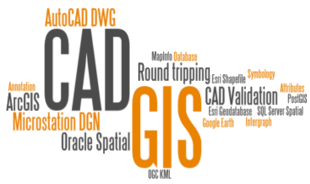 The top two spatial data formats people are translating are Esri Shape and Bentley MicroStation Design, according to FME usage statistics from 2013. Autodesk AutoCAD DWG/DXF isn’t far behind.
The top two spatial data formats people are translating are Esri Shape and Bentley MicroStation Design, according to FME usage statistics from 2013. Autodesk AutoCAD DWG/DXF isn’t far behind.
What’s interesting is that these two formats naturally integrate about as well as orange juice and toothpaste. Esri Shapefiles hold GIS features and MicroStation DGN files hold CAD drawings – and the nature of GIS and CAD data types are so different that attempting to combine them can leave a pretty bad taste.
Despite this, translating between CAD and GIS formats is a common venture. In this post, we’ll explore the challenges and solutions with converting GIS to CAD. This is part 2 in a series about CAD-GIS integration. Read about moving data from CAD to GIS in part 1, and round-tripping data between CAD and GIS in part 3.
GIS and CAD basics
For a brief overview of CAD and GIS formats, check out this blog post on converting CAD to GIS.
SHP to DWG, GDB to DGN, and what it all comes down to
Whether your GIS data format is Esri Shapefile, Esri Geodatabase, Oracle Spatial, SQL Server, MapInfo, PostGIS, GML, or otherwise, your goal comes down to converting GIS features (i.e., data structures and attributes) into information-rich CAD drawings.
In a poll during our December 2013 webinar, we found that 39% of users have problems creating CAD symbology when exporting from GIS. Thankfully, with the help of a translation process that understands the properties of GIS features and CAD drawings, converting between these data types is easy.
The keys to successful GIS-CAD integration

A successful GIS to CAD translation must read from GIS, style the data, then write it out to CAD. In other words, it needs a robust spatial ETL process.
1. Rich data model
We need to convert GIS data structures into complex geometries used by CAD applications. This means using a rich data model that offers a lossless translation into equivalent structures in the output CAD dataset. For example, we might want to turn GIS point features into MicroStation cells or AutoCAD blocks.
Further, GIS attributes must be converted to CAD annotations and symbology. The data model should also be able to translate important information like tags, AutoCAD extended entity data, or Map3D object data.
2. Sophisticated data transformation
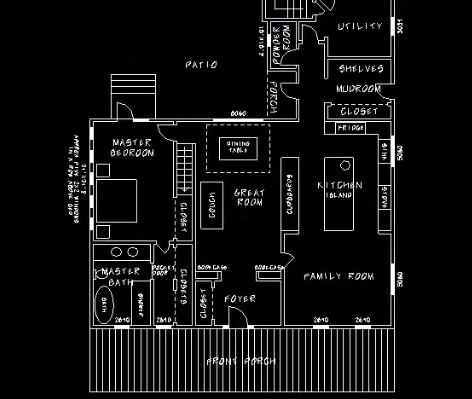
Just as important as the data representation is the ability to transform the data. In the middle of the E and the L of ETL, we need to define the content and style of the output CAD objects. For example, when translating from GIS point features to MicroStation cells, we can set the size of each cell based on the value of a field in the source GIS data.
Styling the drawing / design might involve a combination of setting colors, picking a template file, or configuring blocks, lines, areas, symbols, or text. It might involve transformations like converting lines into polygons, generating text labels, clipping data to a given boundary, or extruding 2D geometries into 3D solids.
![]()
With a rich data model and sophisticated data transformation, you can integrate your GIS and CAD data without leaving a bad taste. Your output CAD file will contain all the required data to be able to be used by a CAD technician. So enjoy that orange juice – you earned it!
What obstacles have you dealt with in GIS-CAD translations? What other types of data translations would you like us to delve into in a future post?




