Esri UC: Top 5 Opportunities with Data Interoperability


The recently held Esri User Conference was an exciting time. Exciting for us too as the new Data Interoperability Extension for ArcGIS 10.0 was part of this rollout. The Data Interop (as we fondly call it) is based on FME 2010 and brings many enhancements to ArcGIS 10. After seeing a lot of presentations and talking with many people at the Esri UC, here are what I see as the top 5 opportunities with the Data Interop.

Some things never get old and the CADGIS story is one of them. At the show we unveiled our new FME booth and one of the panels on it had a new slogan “Feeling a bit CADfused and GISorganized? Ask FME.” The response to this was tremendous and this was demonstrated with lots of folks coming by with questions about getting CAD data into the Geodatabase (shameless plug for a related webinar). Several people were literally stopped in their tracks which hopefully means that we’ve met Adena’s challenge!
2) Publishing Data to ArcGIS Online
The announcement of ArcGIS Online and the definition of templates for sharing data creates the opportunity for organizations to more easily than ever before share their data with others. ESRI looks after the infrastructure. This is very exciting. From a Data Interop perspective this is also exciting as it makes it easy for users to transform the data from the internal data model to the data model of the template. This is key as the organization is able to continue to use all the ESRI tools as they always have, while at the same time participating in the ArcGIS Online initiative.
3) 3D Data Creation Scenario
During the plenary ESRI gave a very impressive demo of buildings in Rotterdam showing how easy it is within ArcGIS 10.0 to place new buildings and do analysis. In fitting with this theme, our Data Interop session focused on showing how the Data Interop transformation capabilities in ArcGIS 10.0 can be used to generate 3D city models from existing 2D data sources. 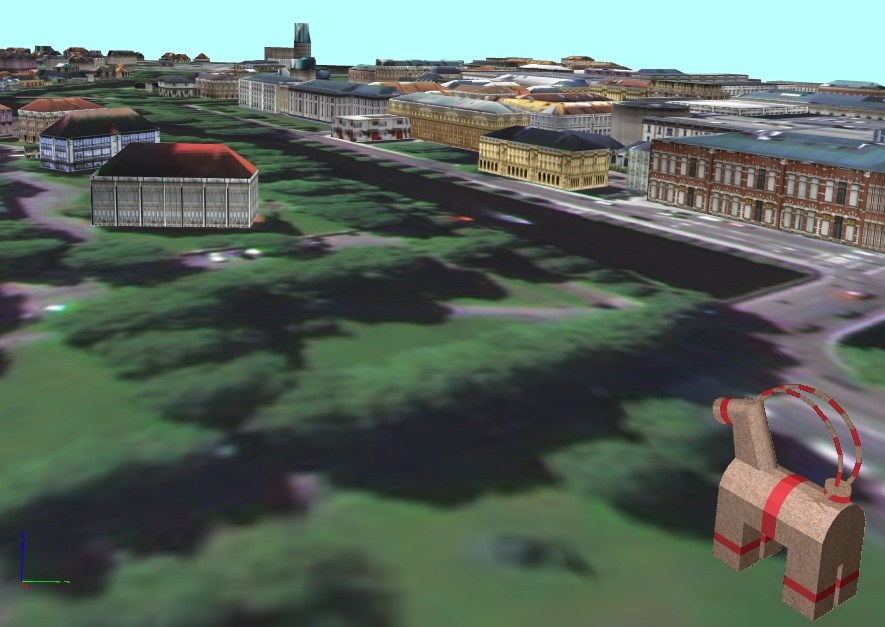
4) Working with Complex XML Gets Easier
Of course you all know that I love XML and metadata, so no release of the Data Interop would be complete without a huge step in working with XML. For ArcGIS 10.0, the Data Interop makes it much easier to write complex XML documents such as those that you might need to populate an OGC Catalogue or distribute as part of the INSPIRE initiative.
5) Productivity
Last but not least of course the Data Interop gets all the performance and usability enhancements that have made FME 2010 so successful. With this release productivity is improved in two ways. First, the user is more productive during the authoring phase with the new Quick Add feature. Second, the Data Interop execution engine is faster than the previous release meaning you can do those transformations faster than ever before.
As you can see from the photo above, our goal is to help you “Achieve Total Spatial Data Mastery” so that you can get the data you want, to the applications you want, in the structure you want! How else can we help you tackle your interoperability challenges? I’d love to hear what’s most important to you.



