Data Converter
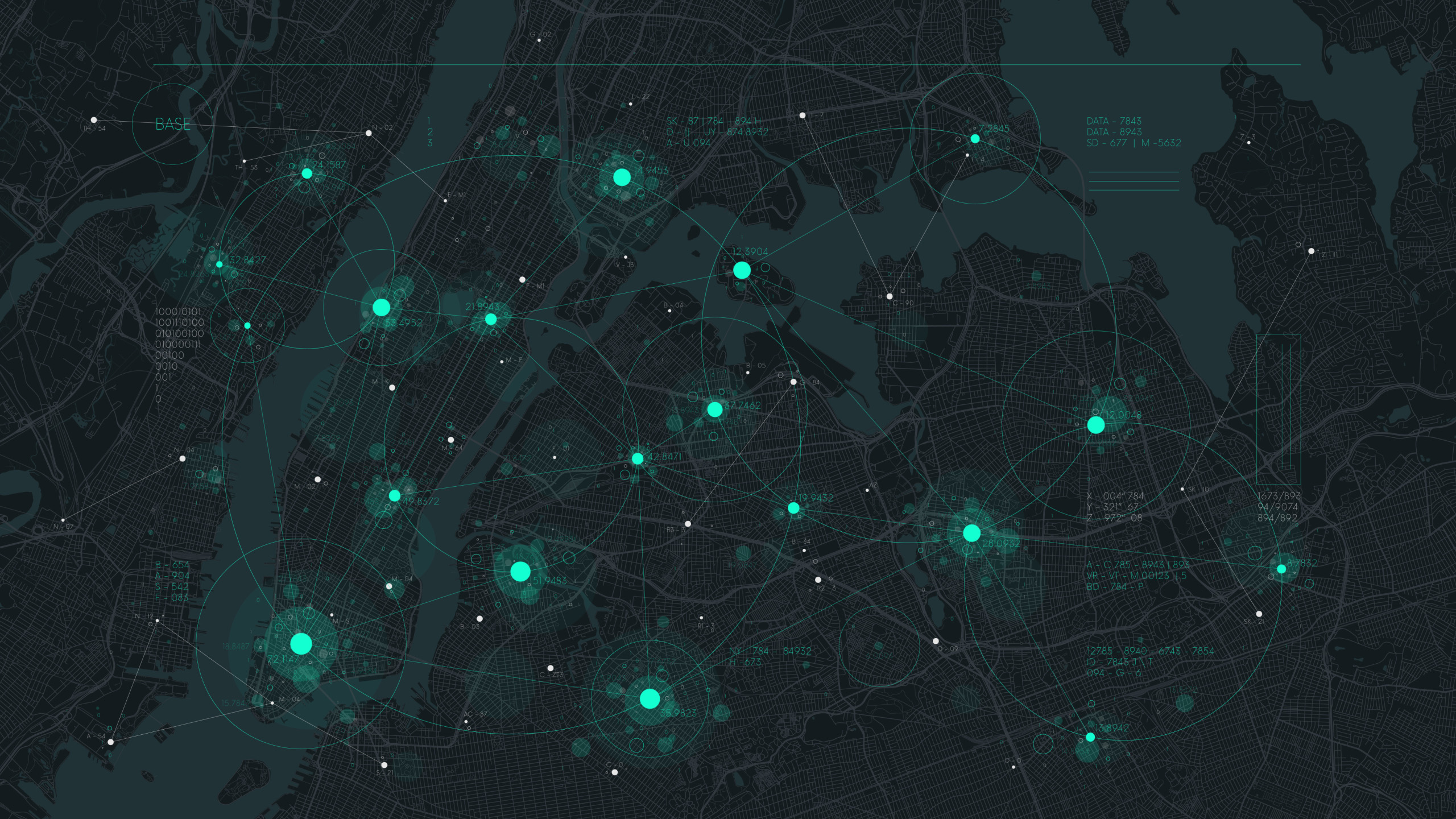
How it works
If you already have a file in one of the ten formats supported by this demo that you want to convert, you can drag and drop it into the source file box. Once your source file has been uploaded, select the destination format, and optionally update the coordinate system and filename before clicking the “Submit” button.
Overview
Incompatible formats are a common issue. Say you’re analyzing a situation and need to incorporate more data in order to solve the problem. You receive a file that contains the missing data. Great! … Except the data is in format A, and your analytics software only supports format B. Normally you’d be stuck, but thankfully you have FME.
Using FME you can convert data between hundreds of formats and applications. Or, get fancier and create an FME-based web service where users can convert files on their own in seconds via their browser. You can accomplish this by either creating a standalone web page in minutes using FME Server Apps (no coding required) or use the FME Server API to embed the service within your branded intranet or website.
